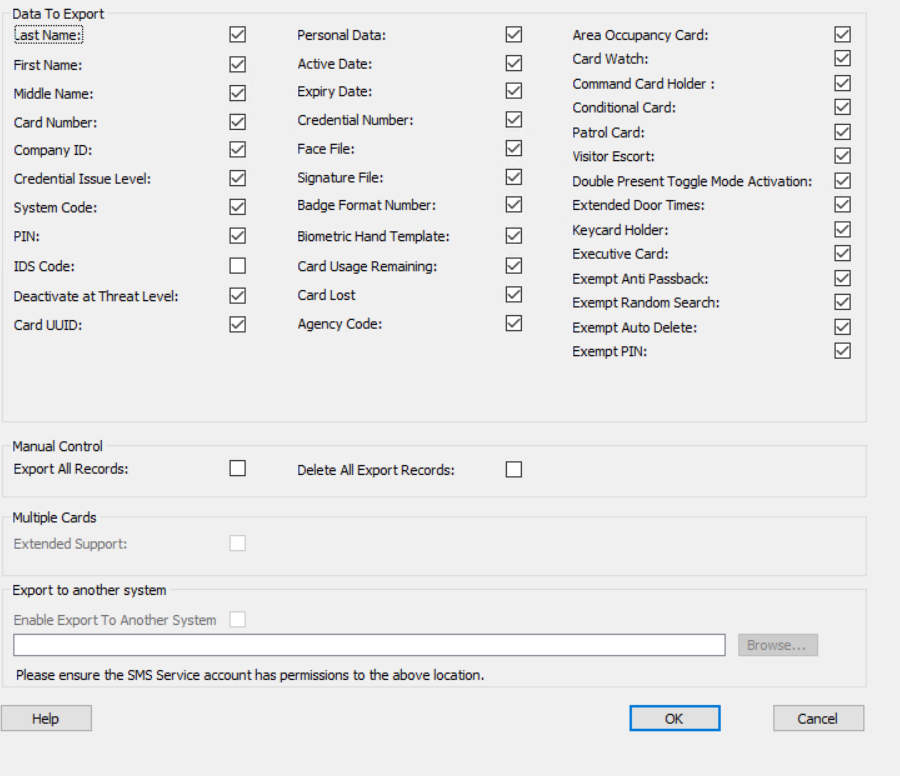Sync Tool - Symmetry Configuration
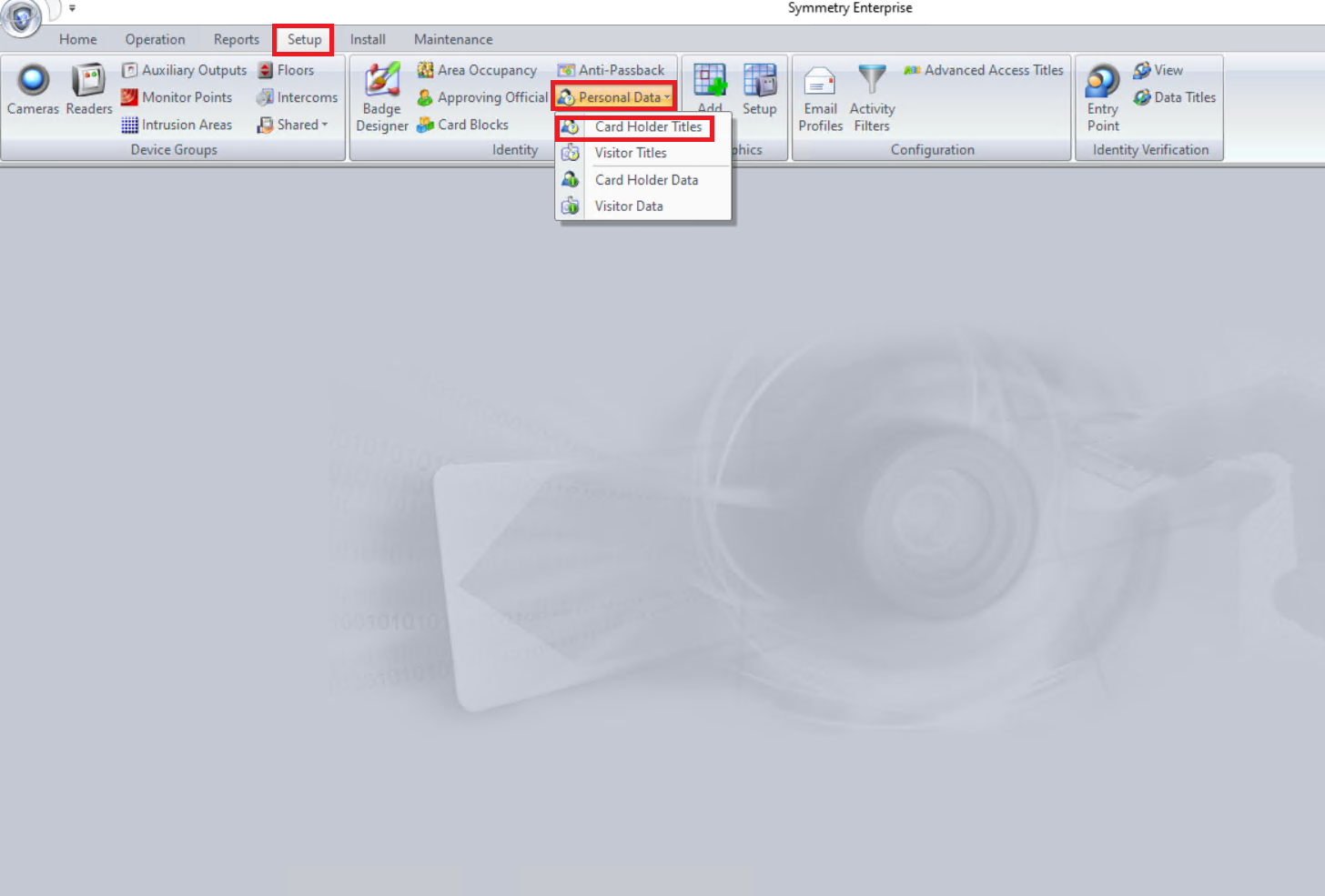
Configure Personal Data Title(s) to host the following:
Credential Email Address (Required)
Credential Group (Optional)
Sync with Symmetry Mobile (Optional)
Forms Expiry Date, configured with a Field Type of Expiry Date (Required for Symmetry Mobile Forms)with a MM/DD/YYYY mask
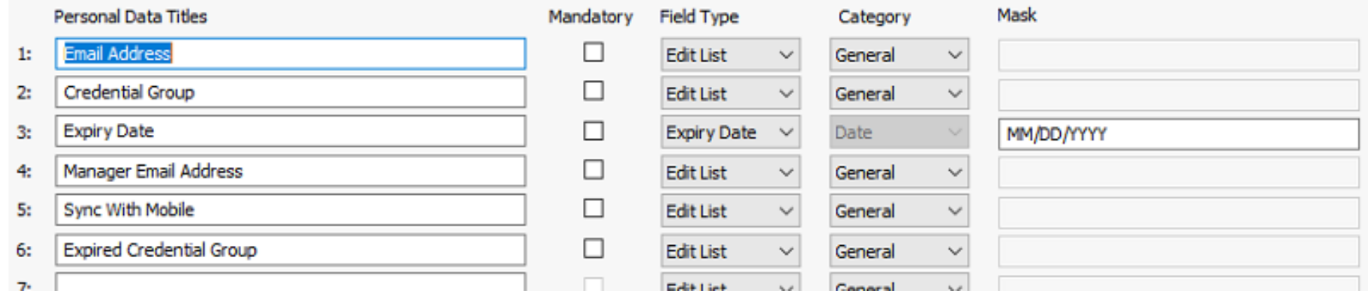
Enable SQL Export, and ensure the following fields (at minimum) are selected to be exported under Operation → Data → Data Export:
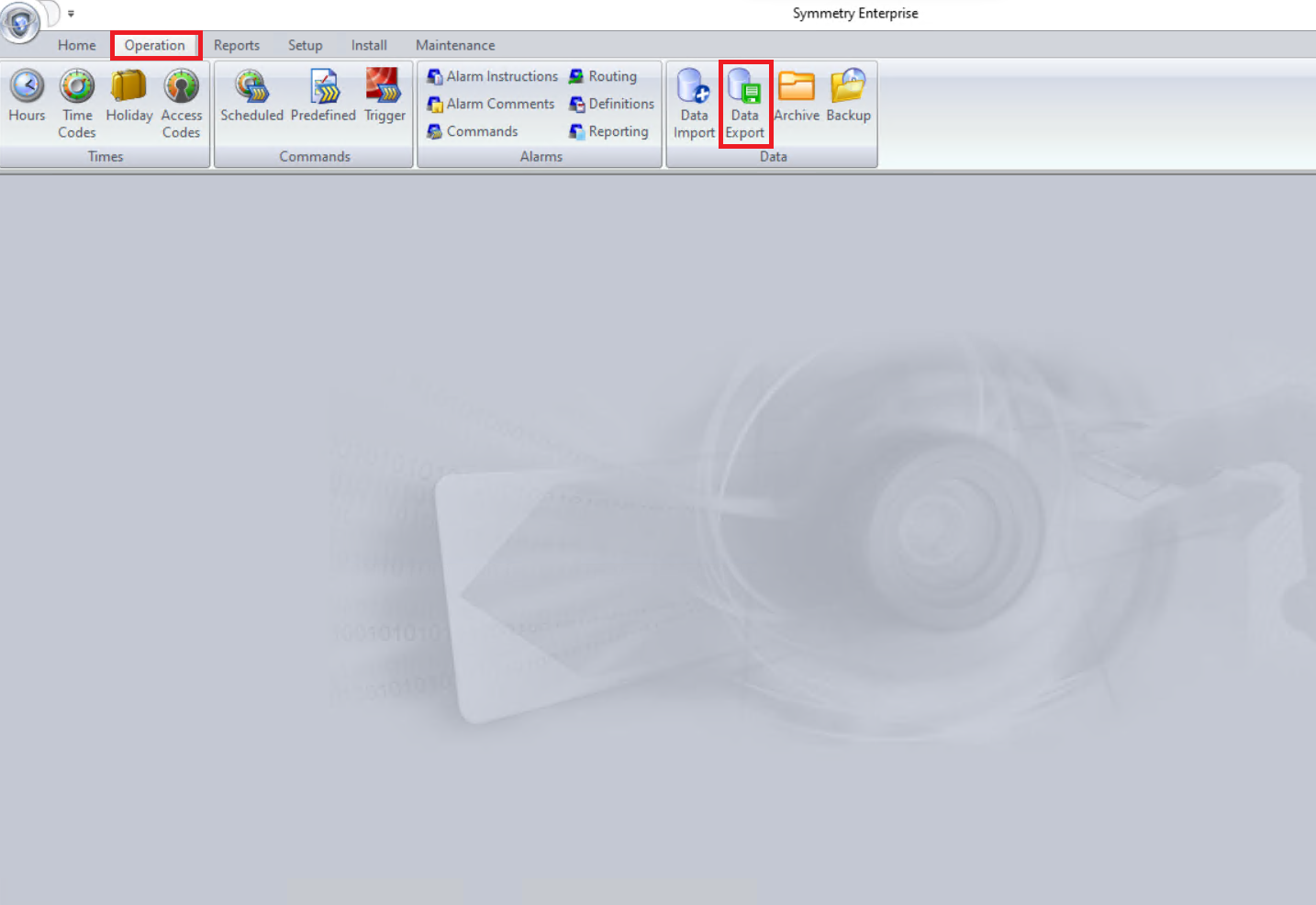
Card Number
First Name
Last Name
Customer Code (Credential Number if using Symmetry HSE)
Credential Issue Level (HSE)
Card Issue Level (For 63Bit ACS, if Symmetry Issue Levels are not enabled then a value of 0 can be used in Symmetry Mobile)
Personal Data
Expiry Date (Optional)- will default to 23:59 2500-12-31 if not specified.
Face File (Optional)