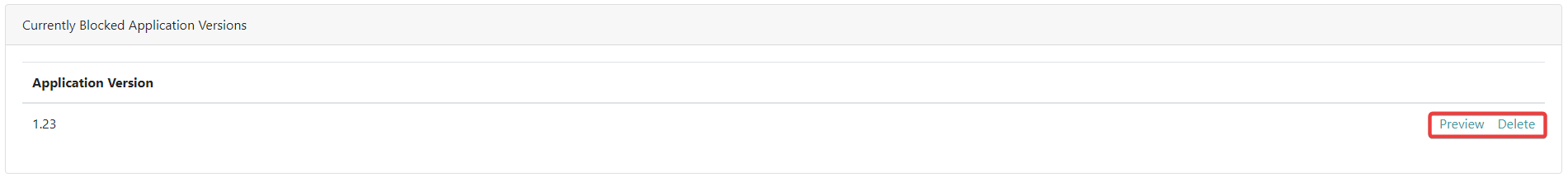Admin Portal – Block Mobile Application Version Rules
The Block Application Version Rules can be used to block specific mobile application versions.
To create a rule, select the Block Mobile Application Version Rules setting.
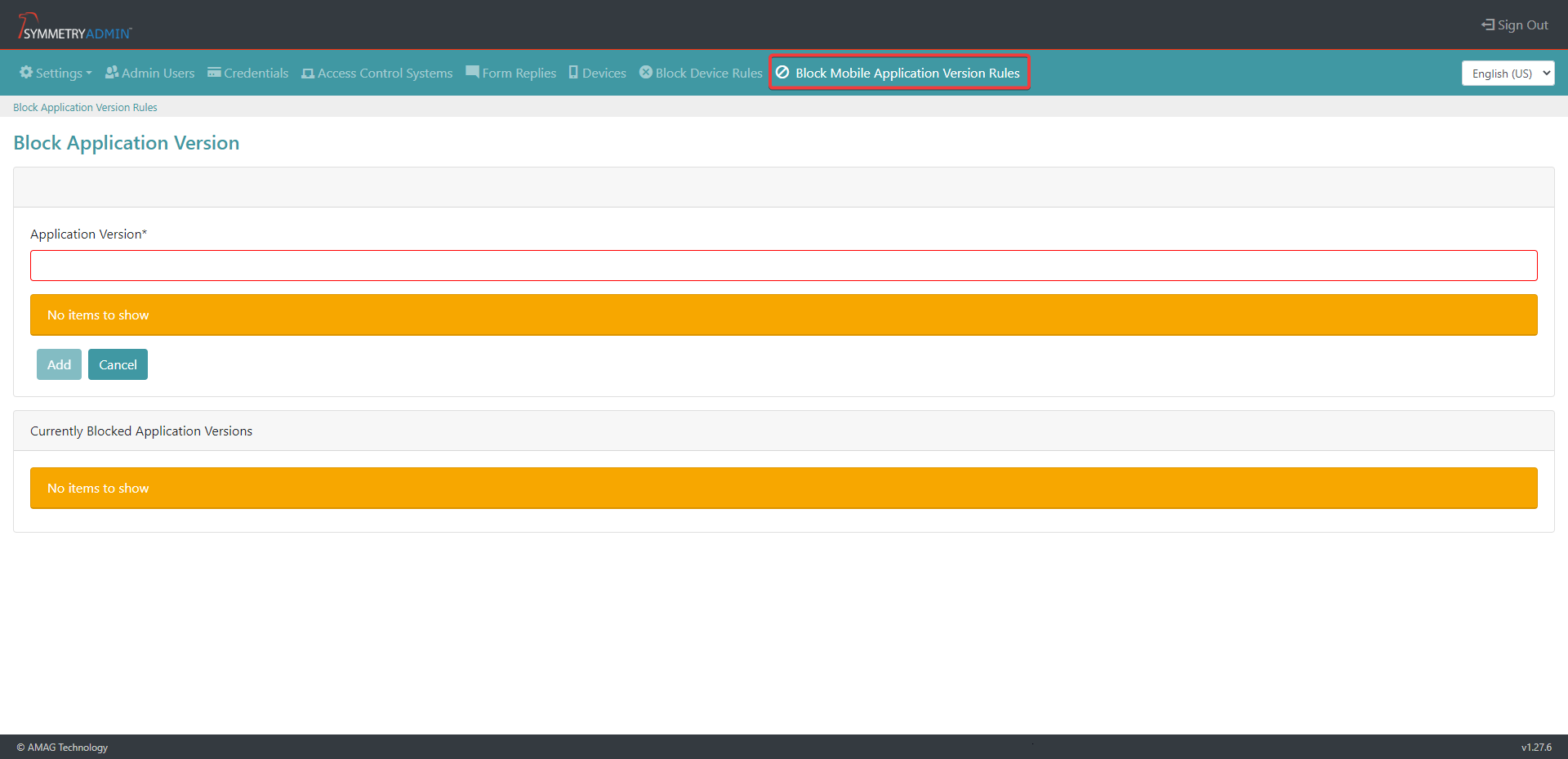
Specify the Application Version (the version of the app the user wants to block), and a list of credentials that will be affected will automatically appear.
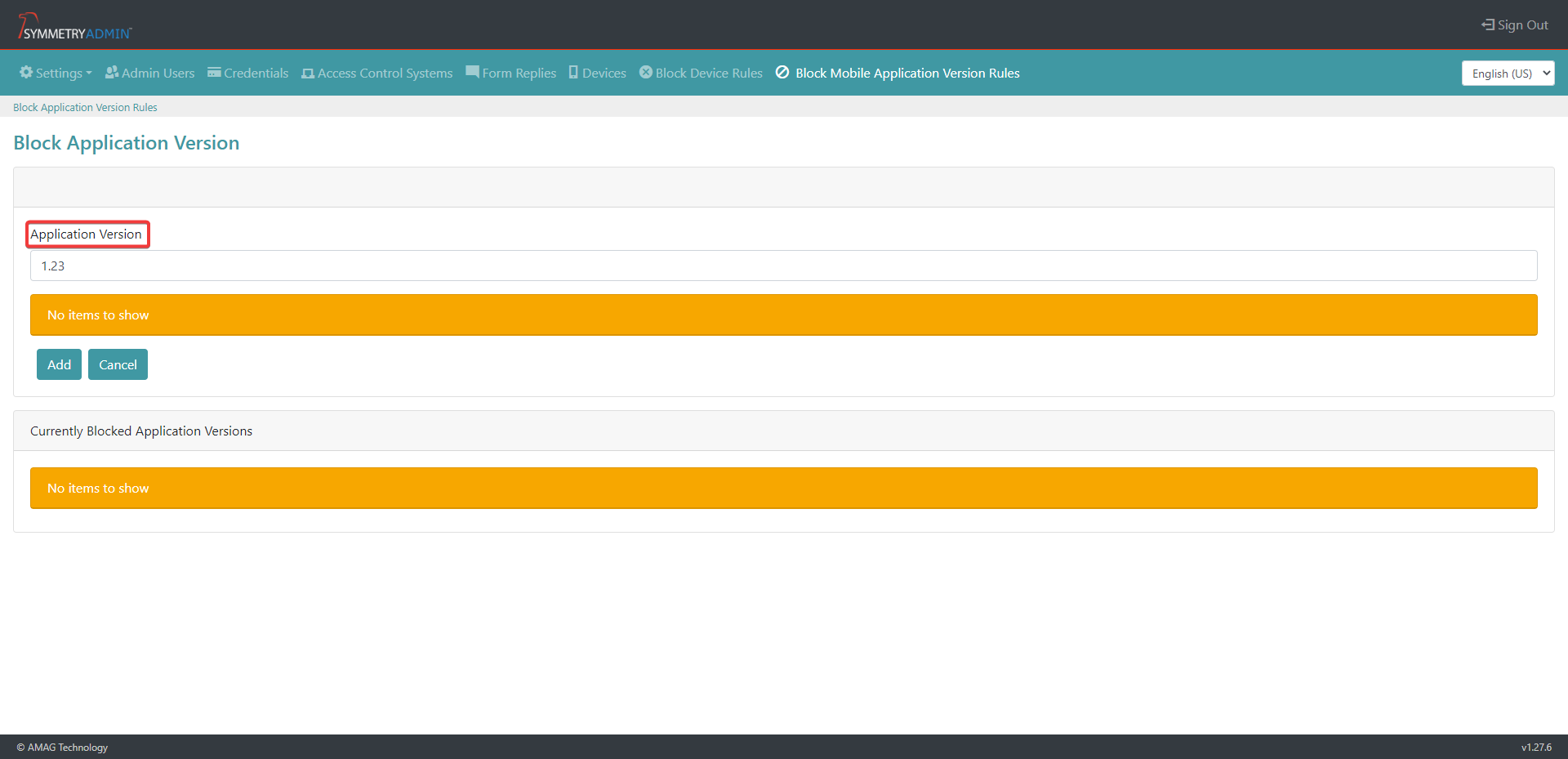
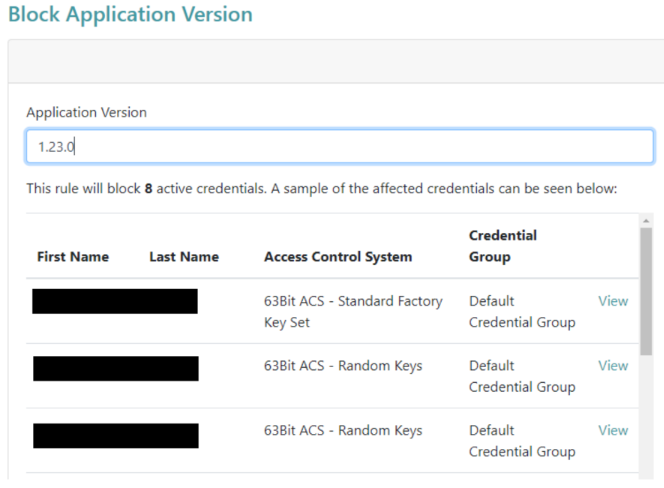
Once confirmed, click the Add button to accept the process, or the Cancel button to cancel the process.
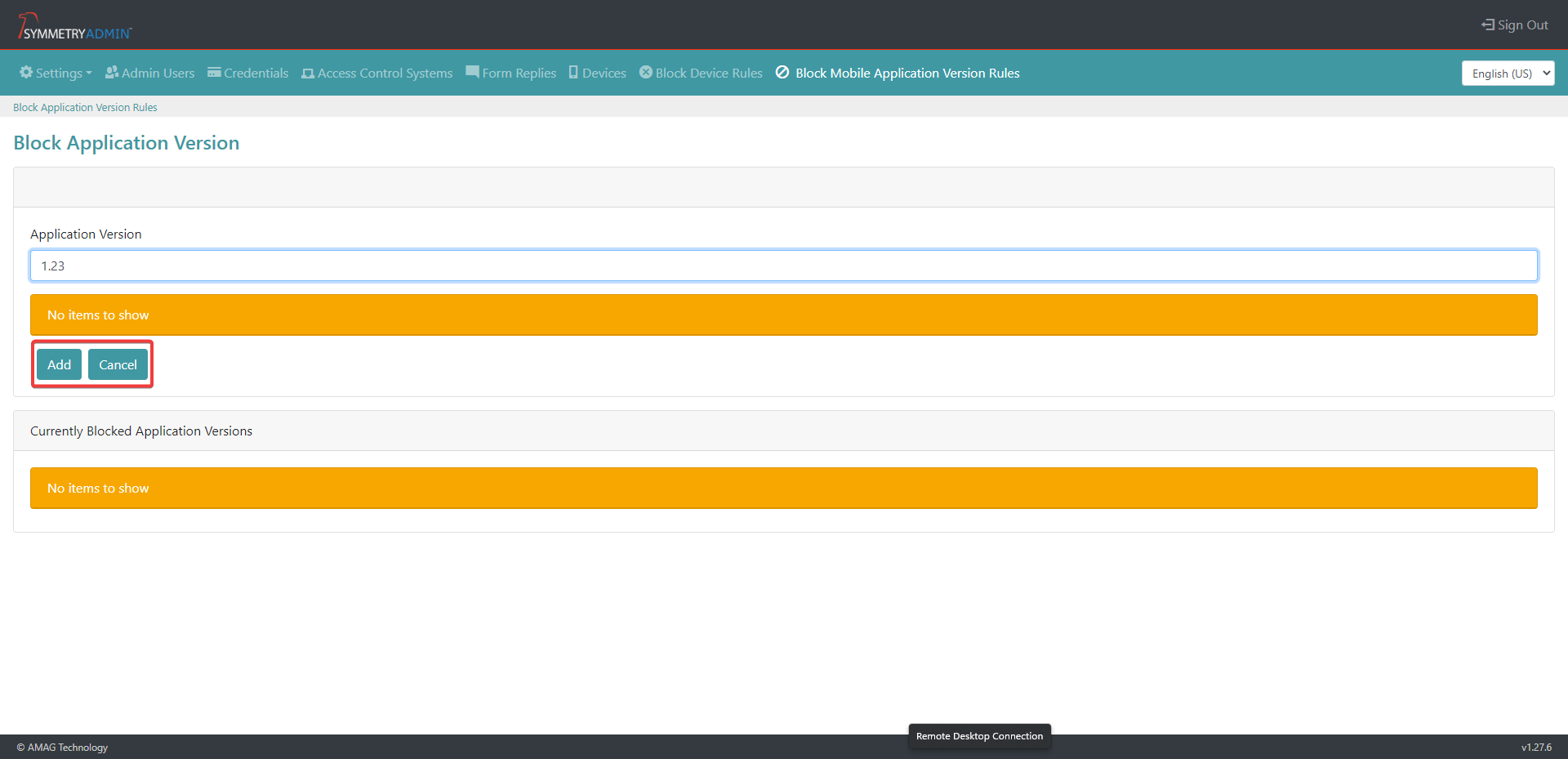
A separate rule will require creating for each application version that the user requires blocking.
Once the the rule has been added, the user has the option to Delete the rule or to Preview the rule. The preview function shows all credential users that are currently affected by the rule. The delete function will permanently delete the rule, and also allow access to any credentials it was previously blocking.