Symmetry Mobile - Updating Readers With New Encryption Keys
Approach a Reader, use the mobile app credential press the Update Key option.
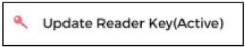
The reader LED will flash and the app will send a notification when complete.
Once complete via the Access Control System select the Complete Encryption Key Update button.

Now credentials assigned to the Access Control system will be able to gain access to readers once the credential within the app has been updated.