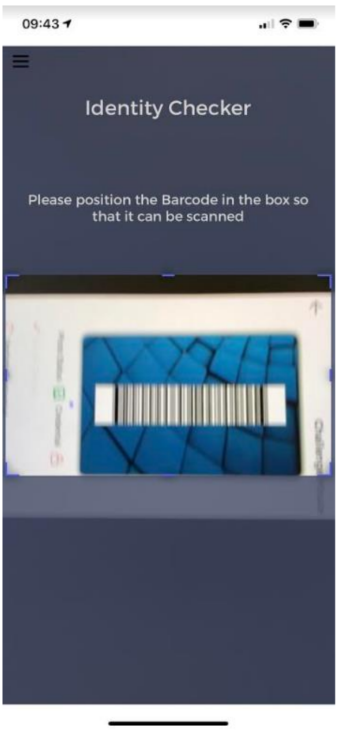Symmetry Mobile – Verify Credential
The Symmetry Mobile app has the ability to scan the barcode of a credential to confirm it belongs to the correct person. You can see the barcode by tapping the credential in the Mobile App.
Select the Mobile Credential > Identity Checker menu option within the Mobile App, and use it to scan the barcode found on the back of a credential. This then displays the identity of the individual.