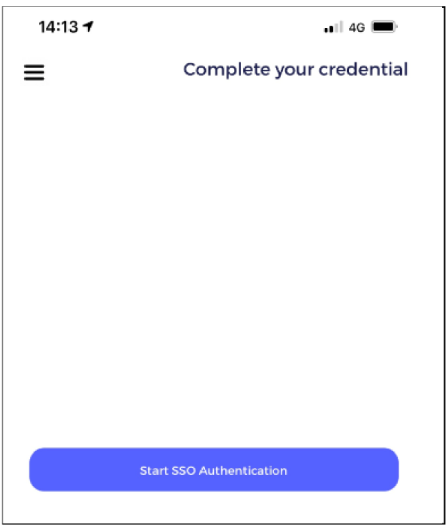SSO – Credential Group Configuration
To enable SSO (Single Sign-On) for credential application registrations.
Open the Credential Group within the Admin Portal.
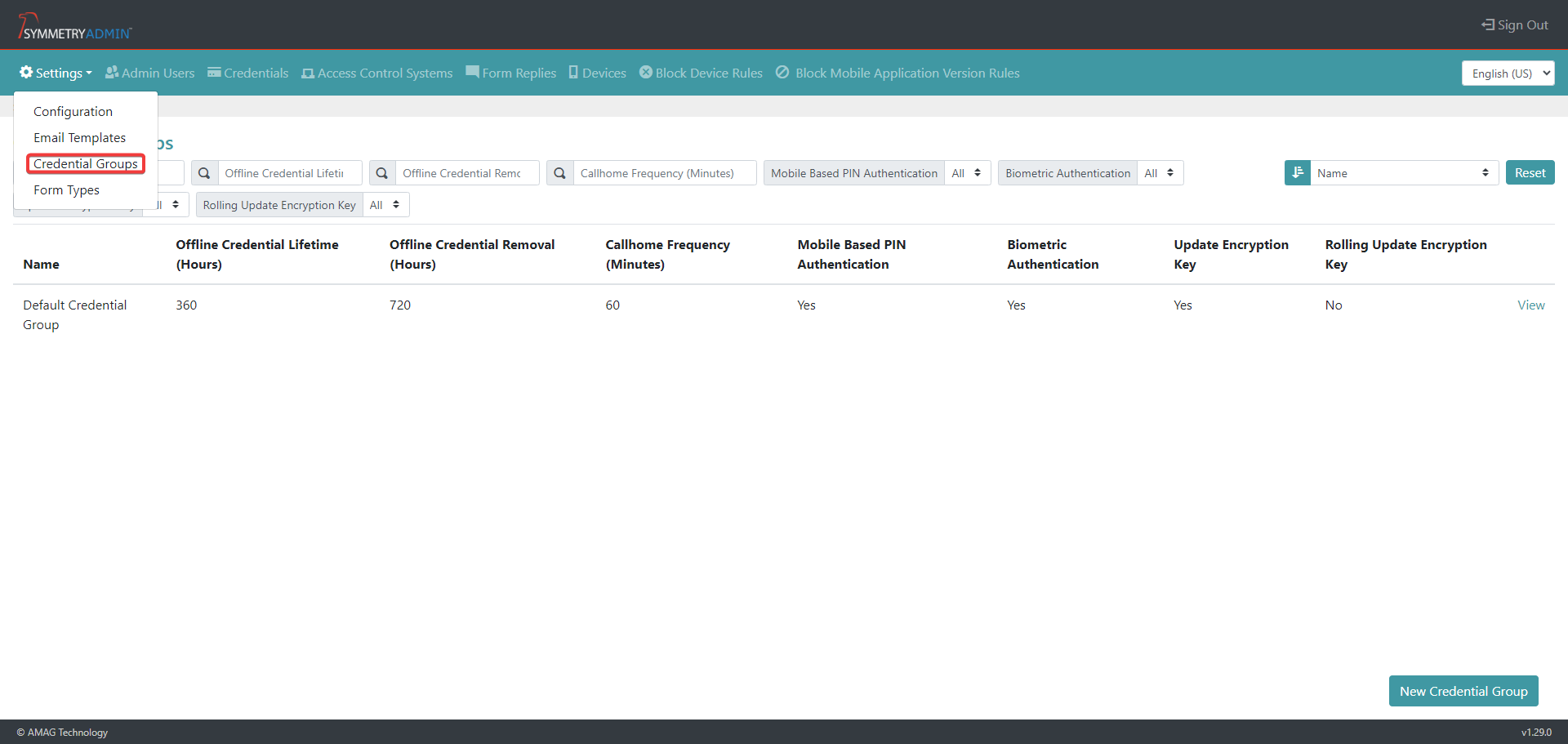
Select the View button on the appropriate credential group.
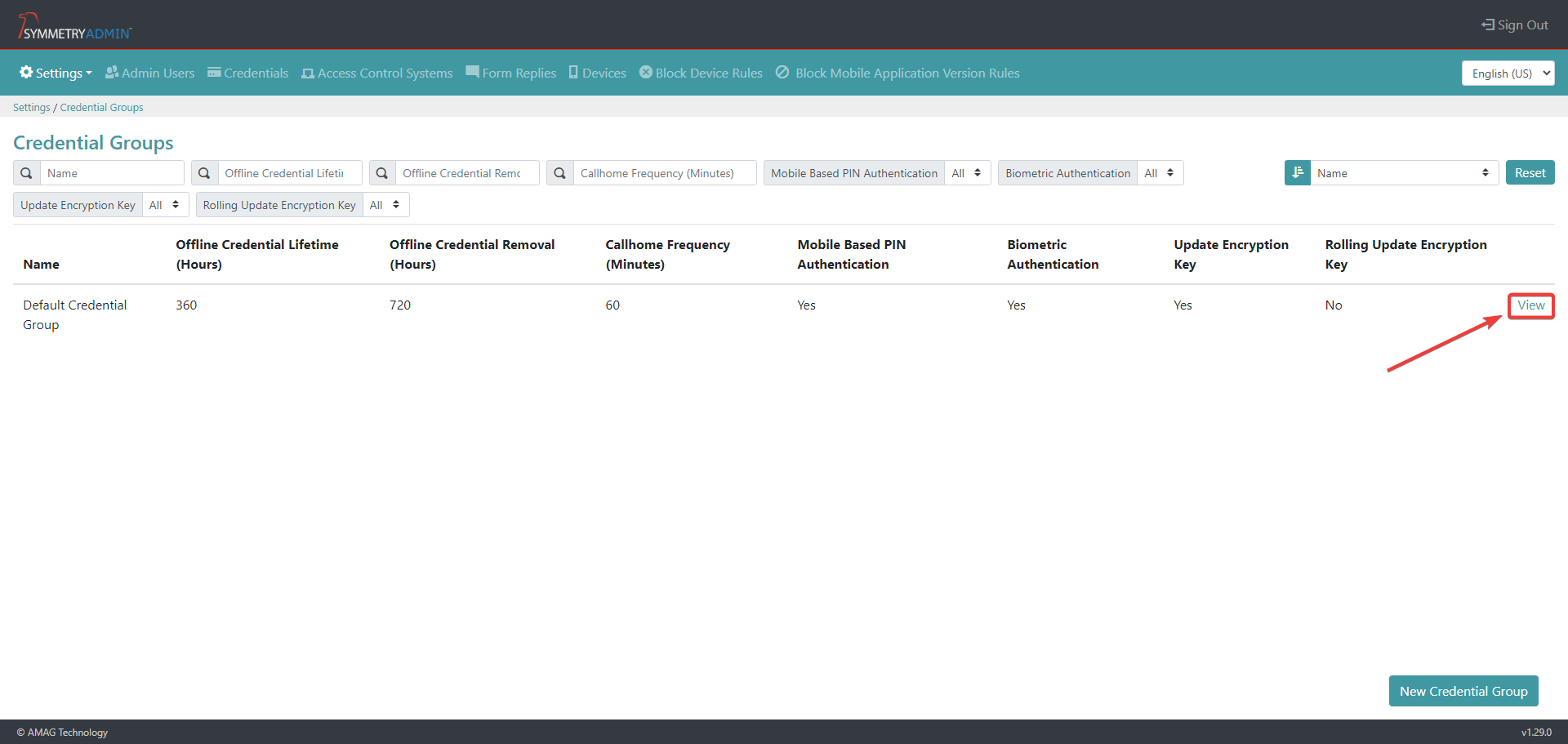
Select the Edit button and open the Credential Configuration fields.
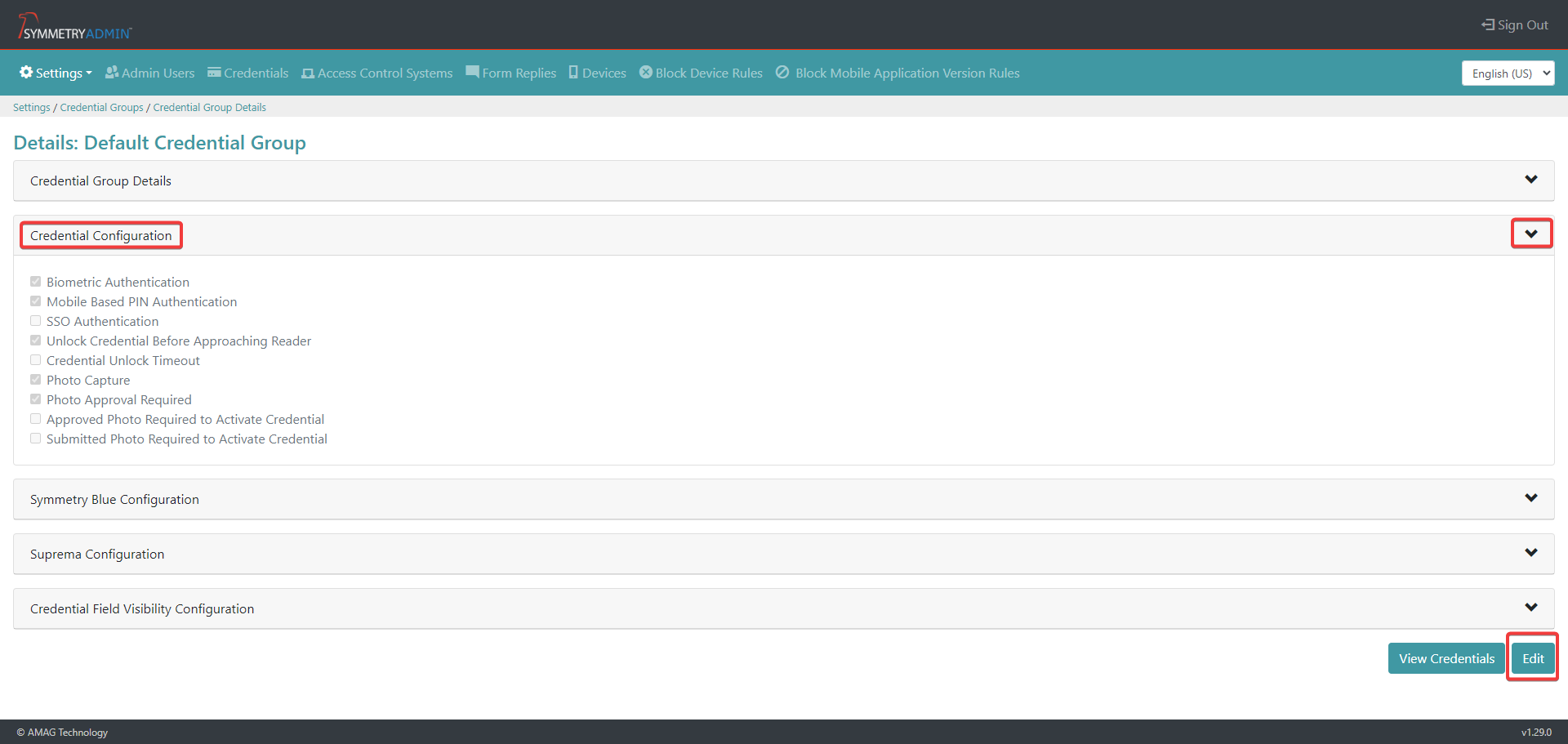
And Enable the SSO Authentication option.
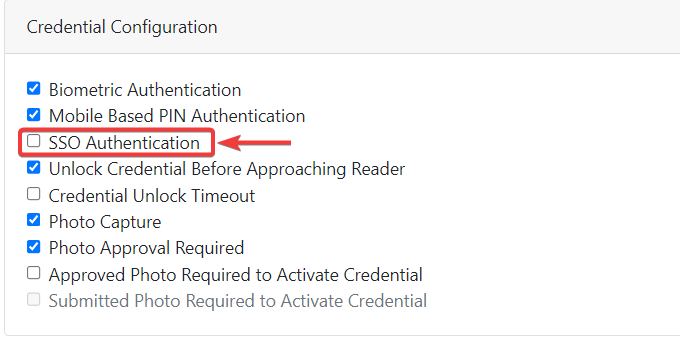
When a credential QR code is scanned using the mobile app, a further authentication screen will appear requesting username and password validation to save the credential within the mobile app.