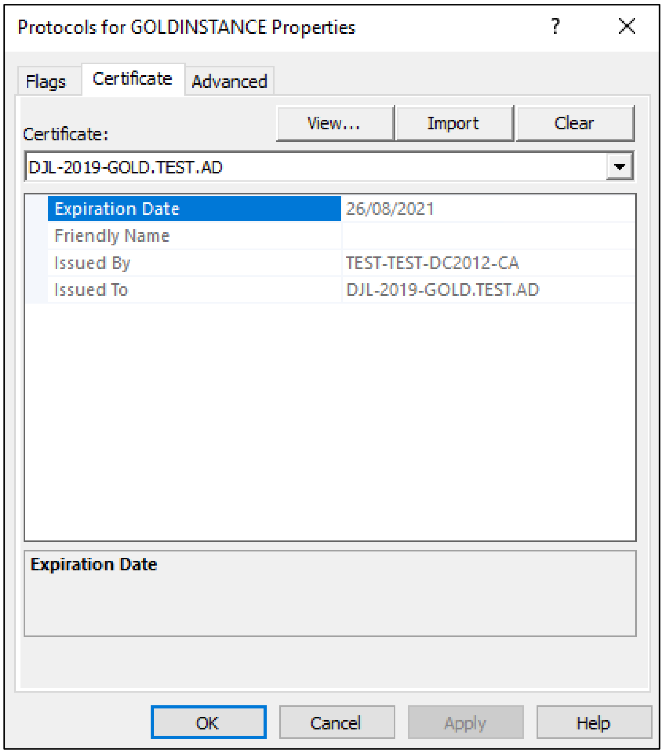Sync Tool - SQL Certificate Configuration
At the SQL Server, open the SQL Server Configuration Manager.
Under SQL Server Network Configuration, right click Protocols for <INSTANCENAME> and select Properties.
Under Flags specify Yes for Force Encryption.
Under Certificate specify the certificate generated earlier, then restart the SQL Server.