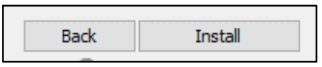Sync Tool – Installation
Note
The user will be supplied with the MSI (Microsoft Software Installer) from a supporting partners portal webpage, or supplied directly with a link.
Load up the installation, and click the Next button.
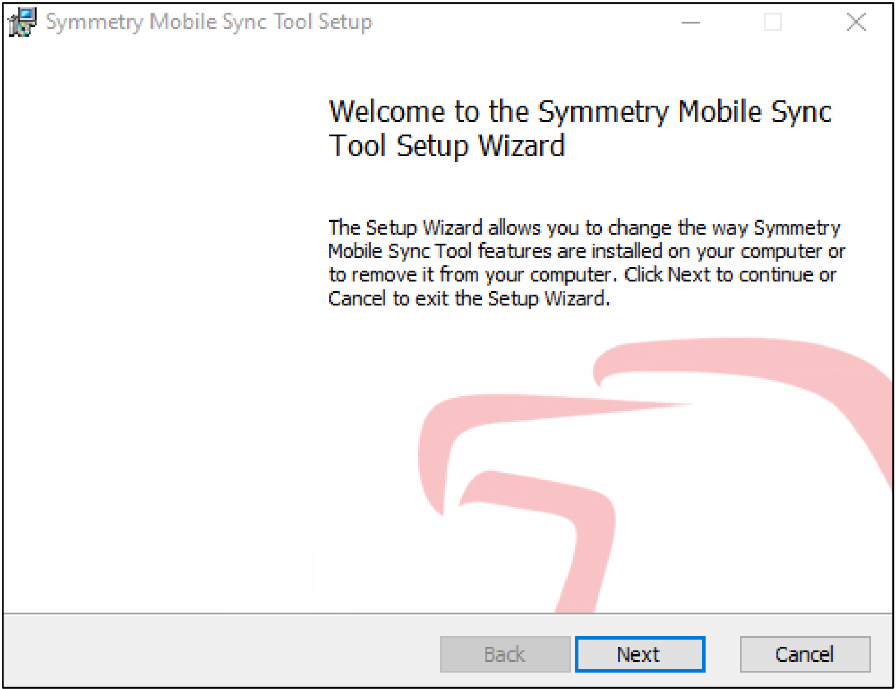
Accept the license agreement and click the Next button.
Specify the following:
Database Server (Symmetry SQL Server)
Service User Account and Password -use either the Symmetry Services service account, or an account present in the ACS Services Group
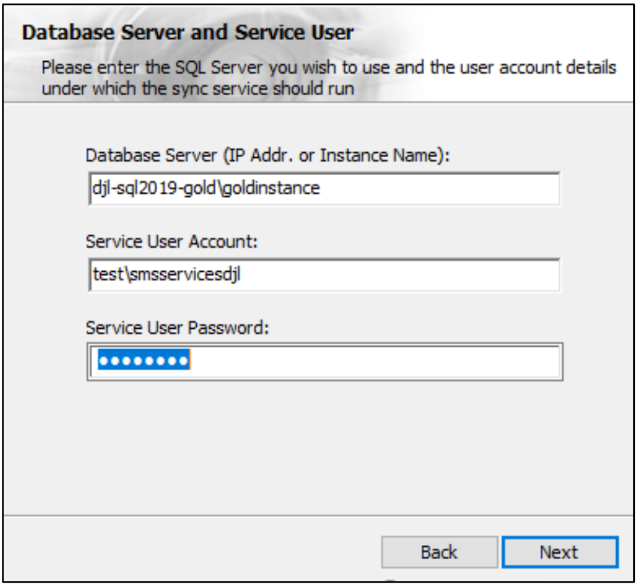
Accept the default installation directory, or specify custom by selecting Change... on the destination folder screen.
Click the Install button.