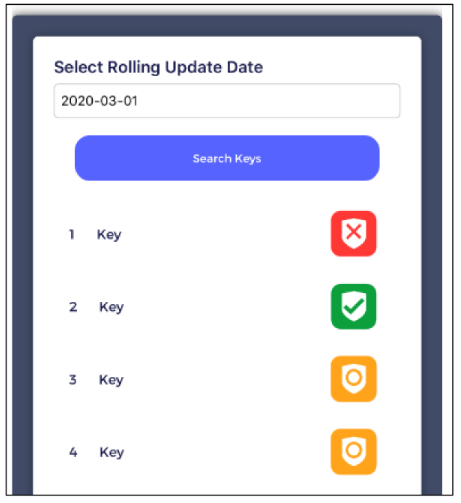Symmetry Mobile - Rolling Encryption Update
If a reader has been out of service for a while and is out of sync with the current encryption keys used at the ACS (Access Control System), use this option to search for previously used keys generated by the ACS so the reader can be updated and then used.
At the ACS within the Admin Portal, select the Enable Encryption Update Mode button and make sure the credential group has the Rolling Update Encryption Key Enabled option checked.
Within the Mobile app, select Roll Update Reader Key (if the option is not enabled then select Update Credential).
Specify a date prior to when the reader was first updated and press Search.
A list of previously used keys generated at the ACS will be shown.
Press Start and hold the mobile to the reader, the app will start searching through the keys until it finds one that is suitable and can be used, the reader will then be updated to that key and be in sync with the ACS.