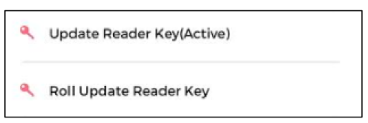Admin Portal – Credential Group Encryption options
See image below for how to access the credential group settings.
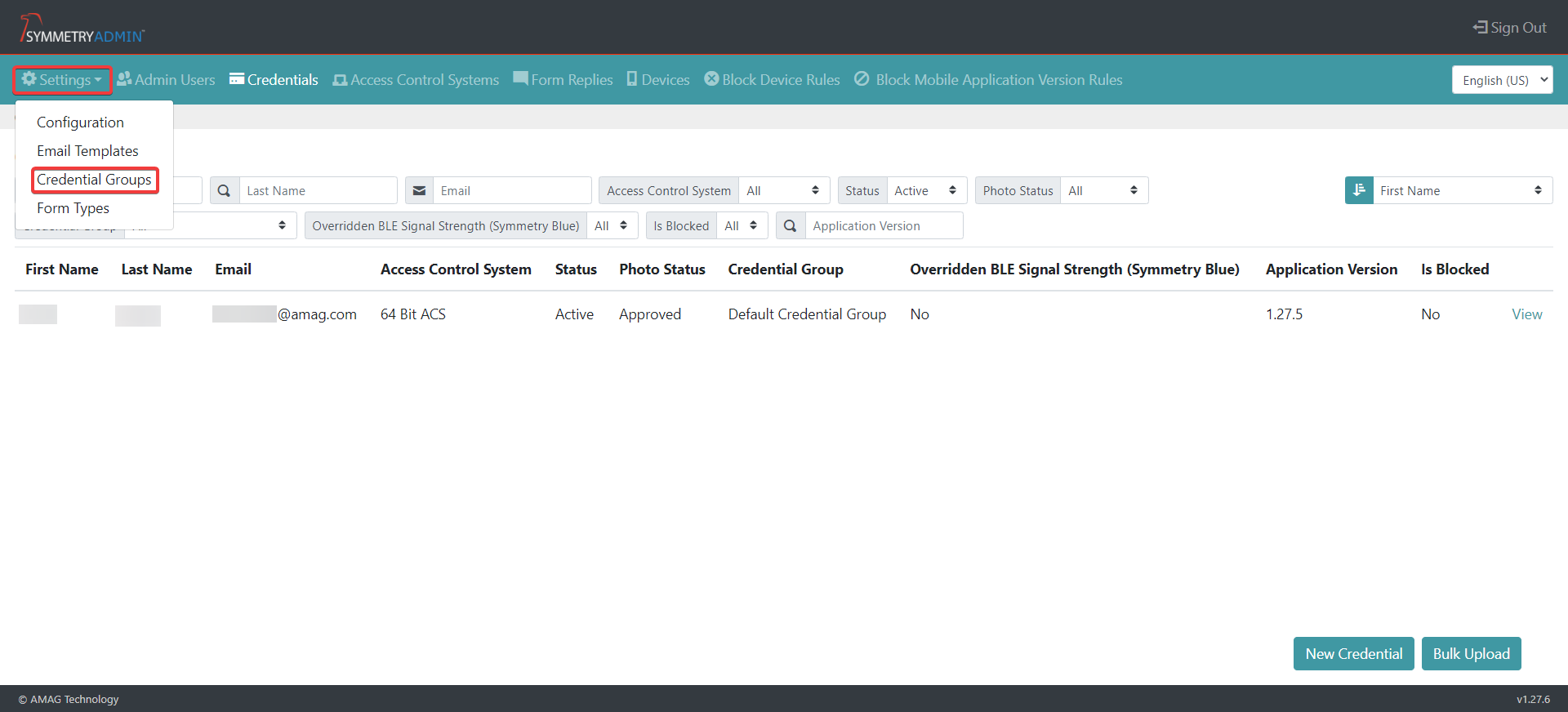
Open an existing credential group by selecting View or create a New Credential Group for credentials that require the ability to update encryption at readers.
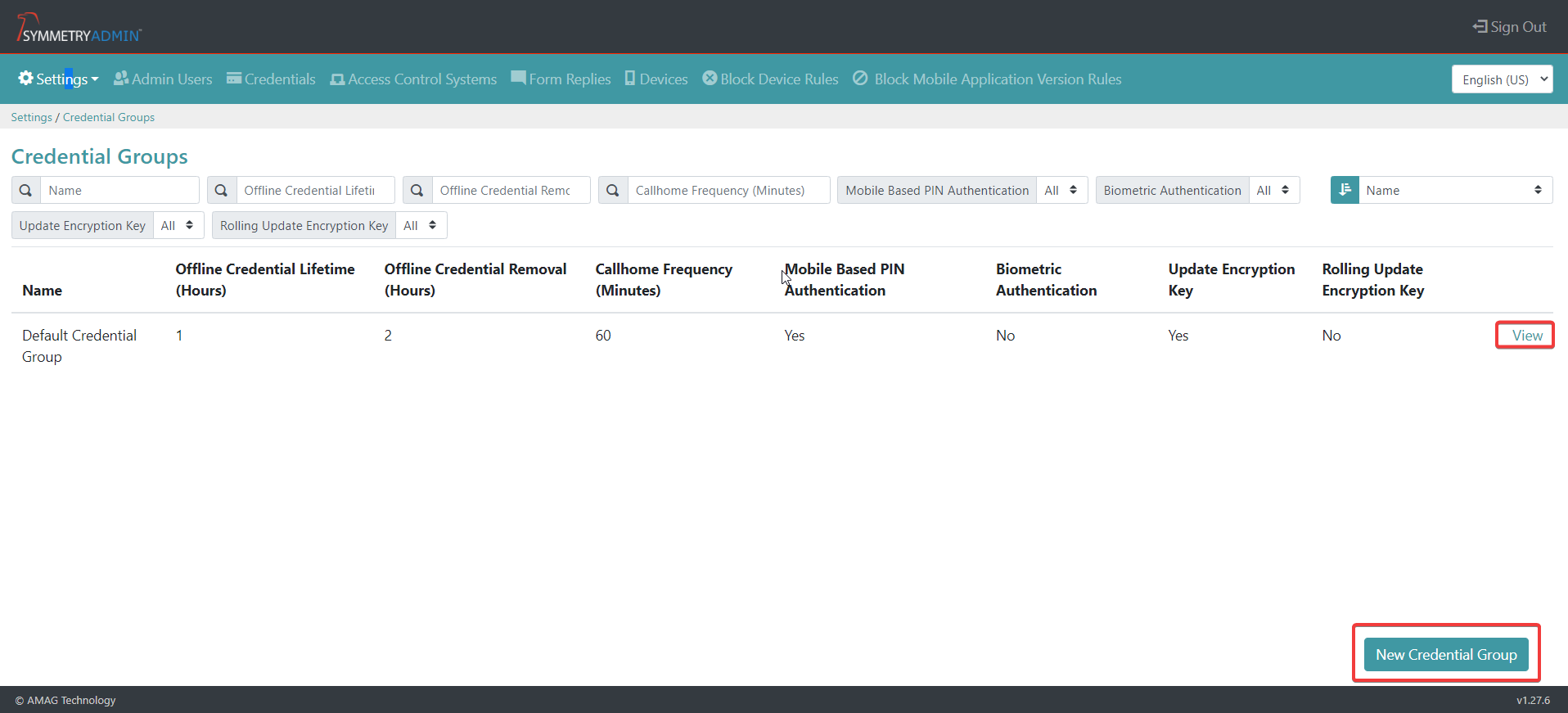
Select and enable Update Encryption Key, and Rolling Update Encryption (if required).
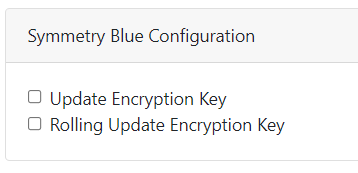
In the mobile app one or both of the following options will now be available for each credential that is part of the credential group where the above options are set.