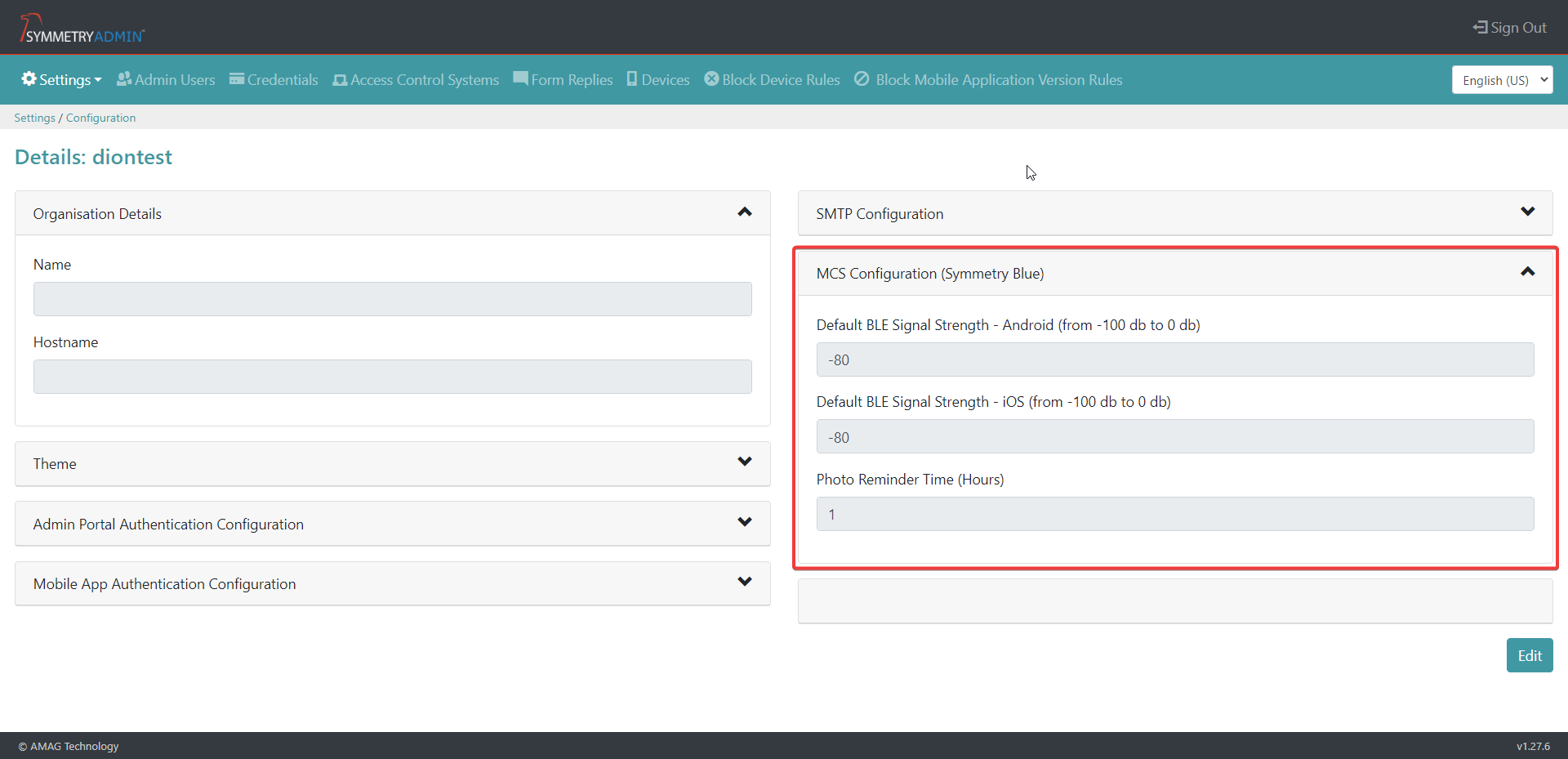Admin Portal – Configuration settings
The image below indicates how to access the configuration settings.
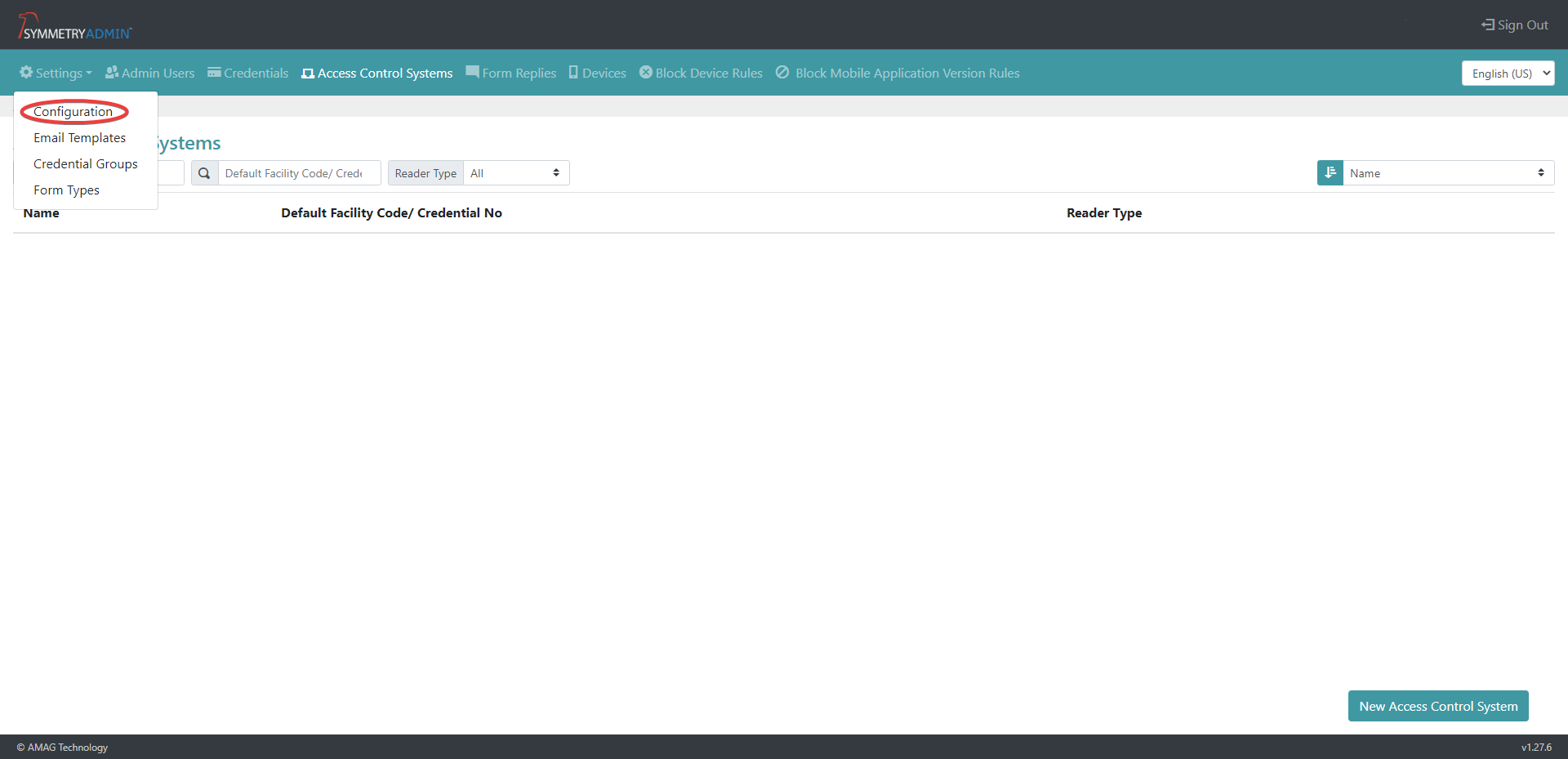
If changes or updates are being made select the Edit button.
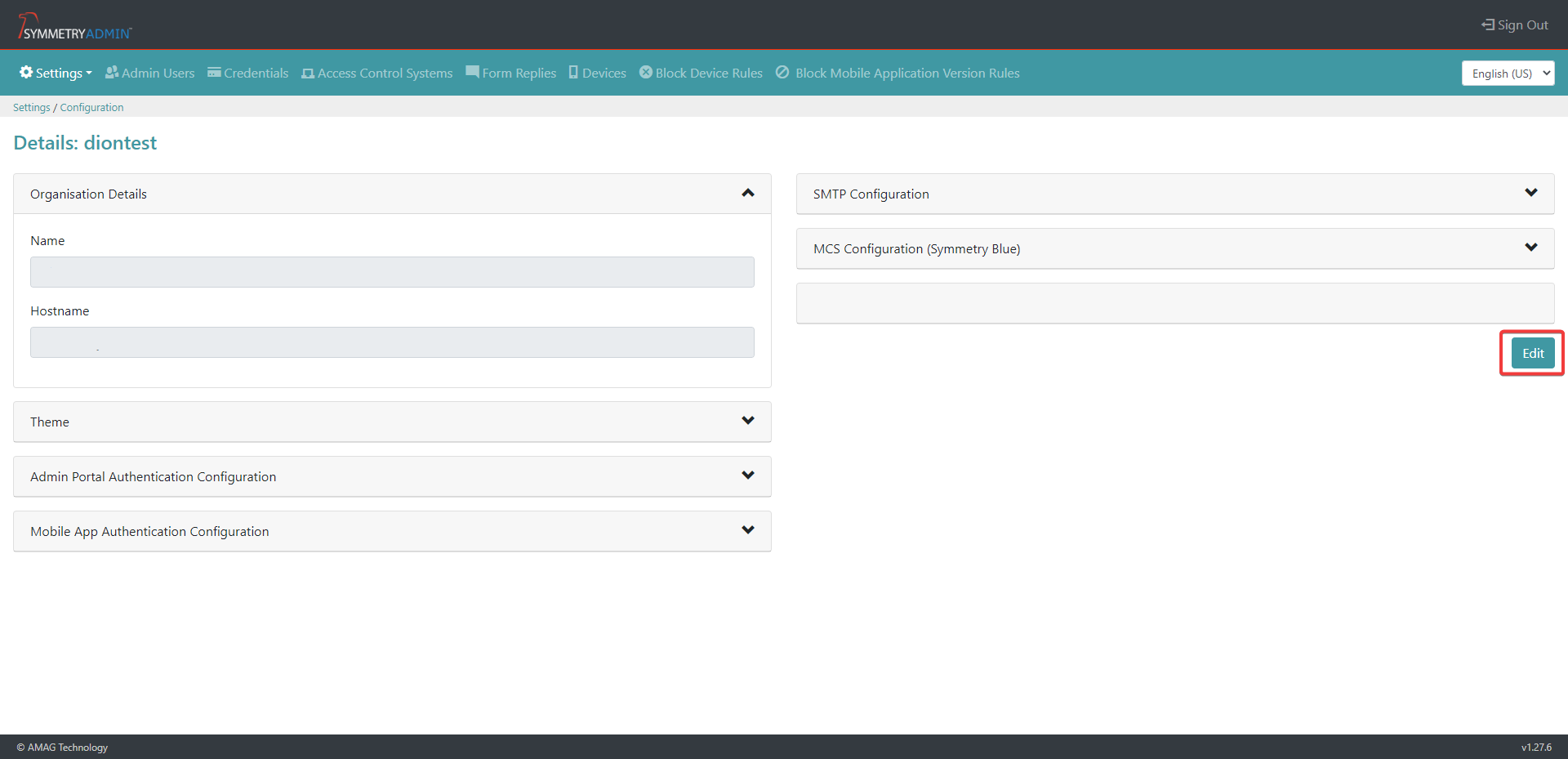
After any changes or updates are made the user can either save the changes or cancel the changes by selecting the Save or the Cancel button.
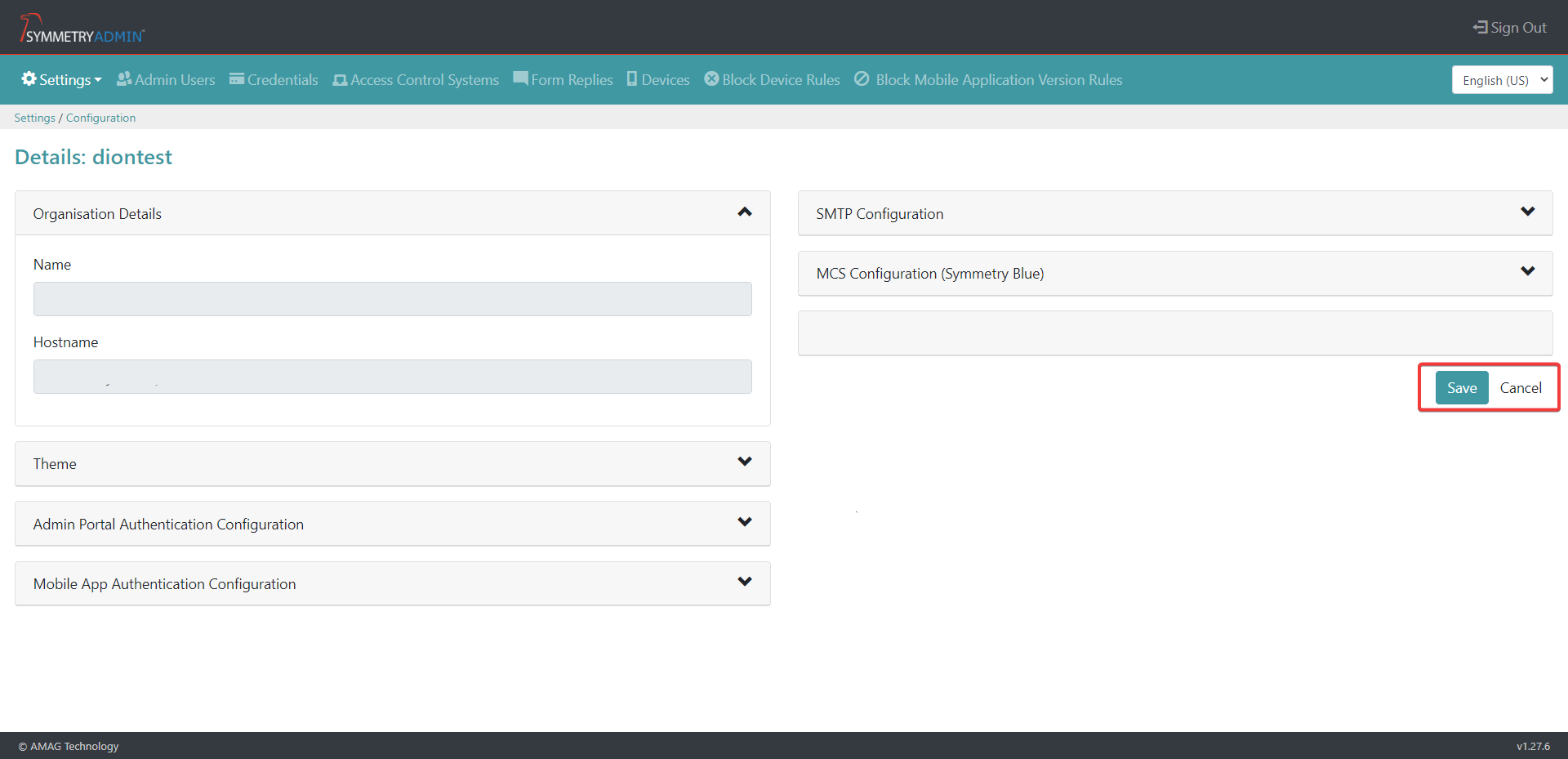
Select the Theme tab.
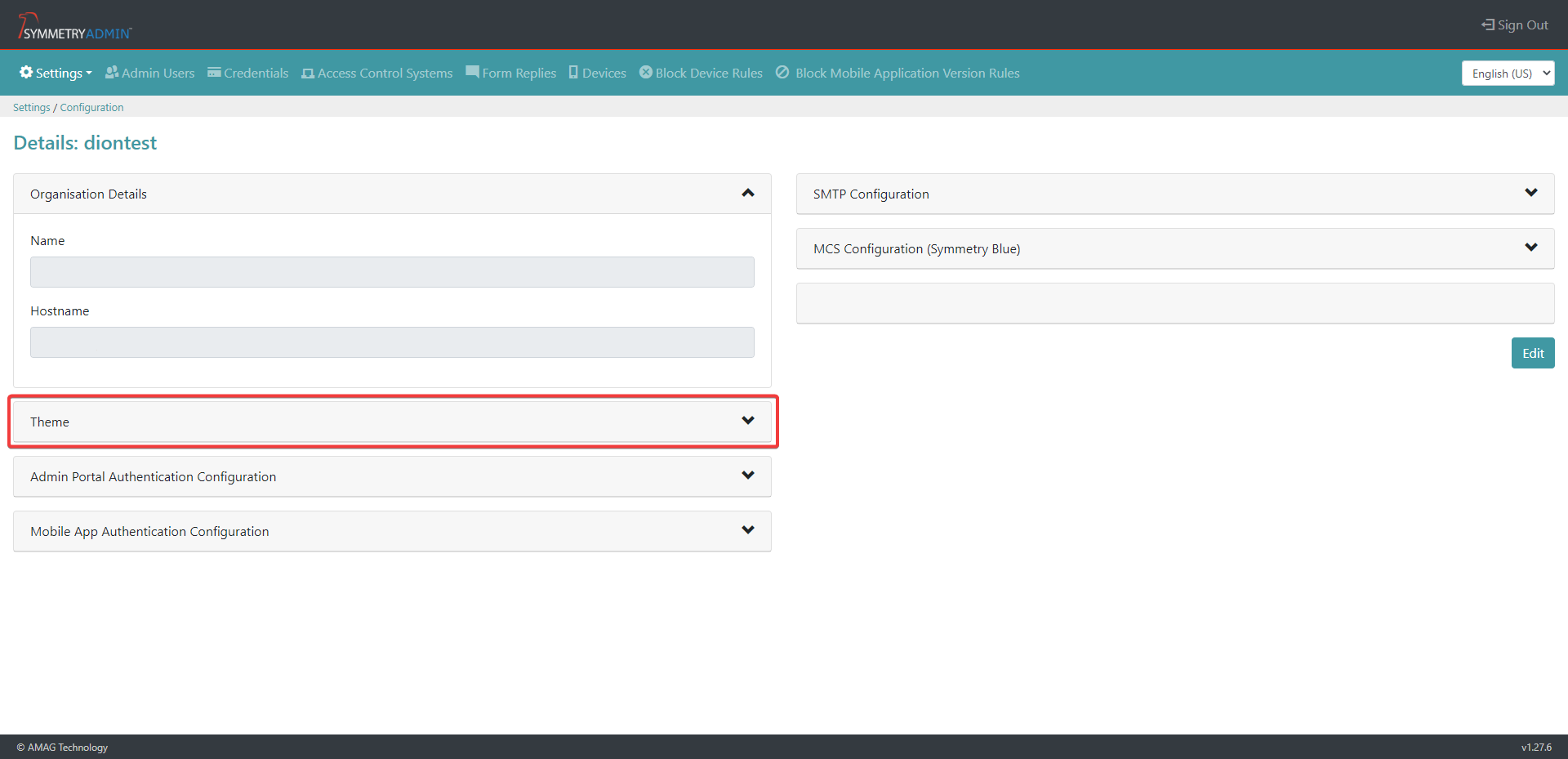
The user can now upload a logo, and adjust the color requirements to alter the appearance of the Admin Portal.
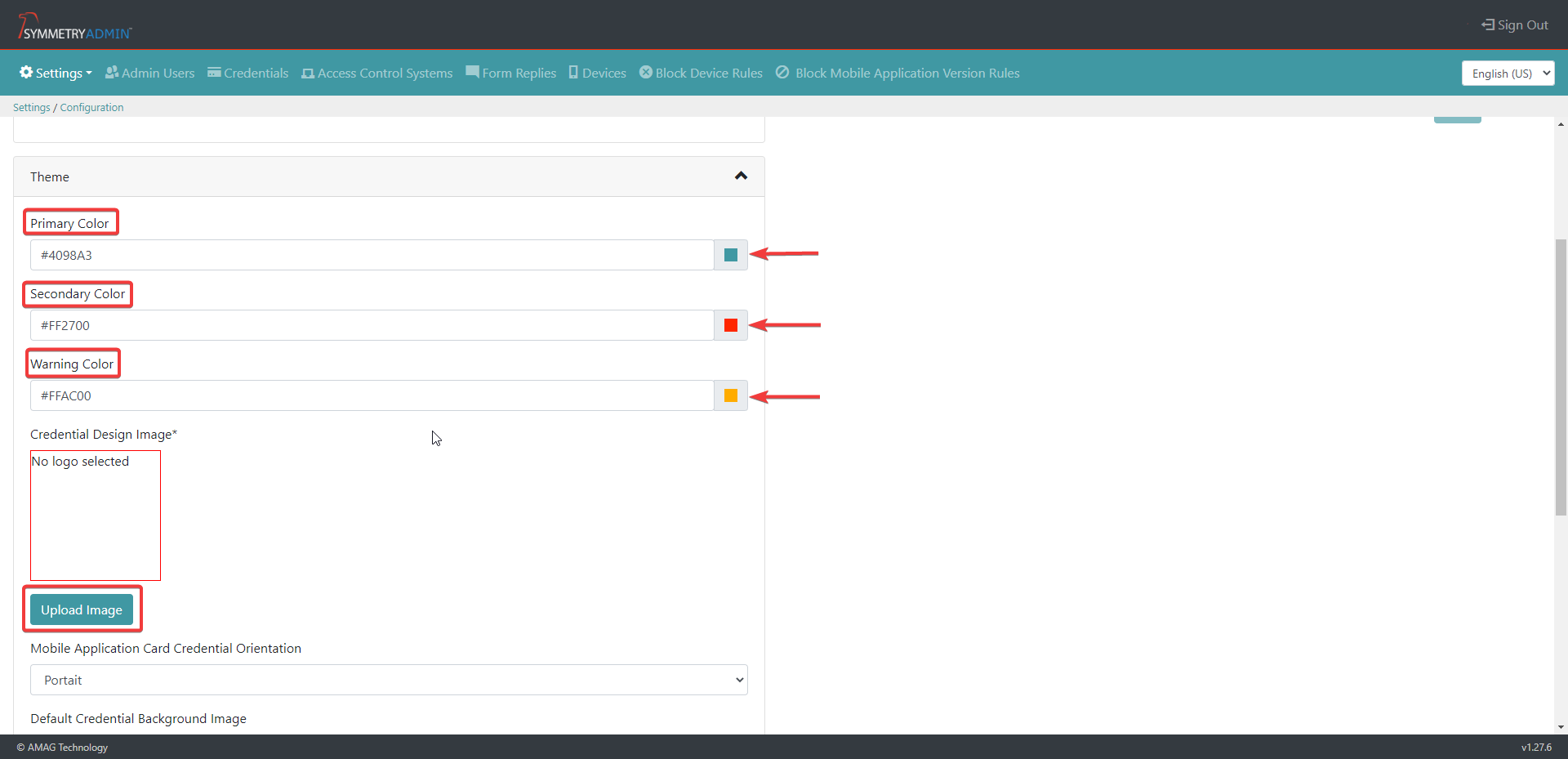
The Admin Portal colors can be adjusted by selecting the desired color on the palette. The HEX color code will also be displayed.
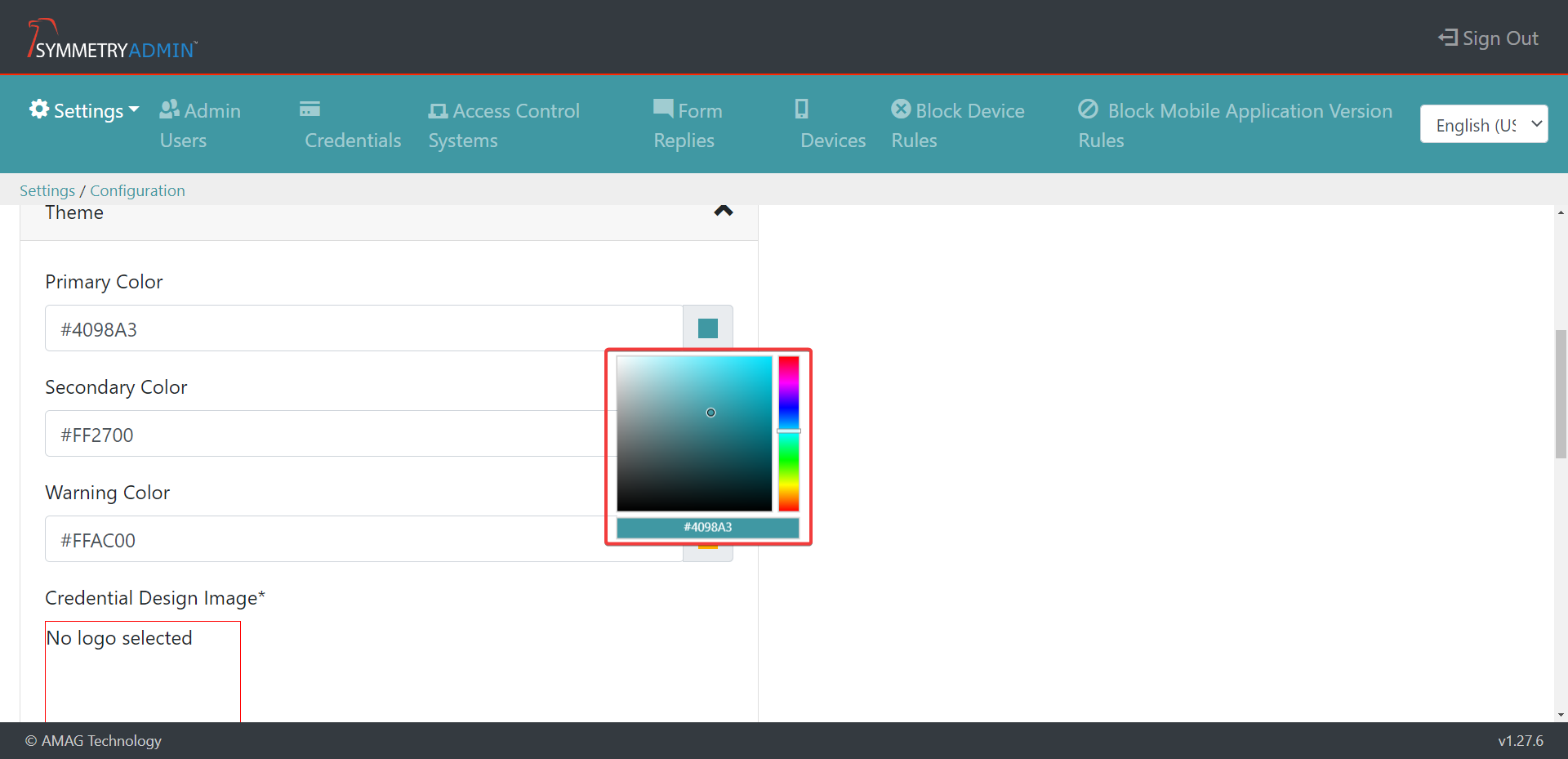
Set the Mobile Credential Card Orientation to reflect the orientation of the customers card, and upload the chosen default credential background.
Select Landscape or Portrait
Select Upload Background to apply a custom background
Select Remove Background to remove an already applied custom background
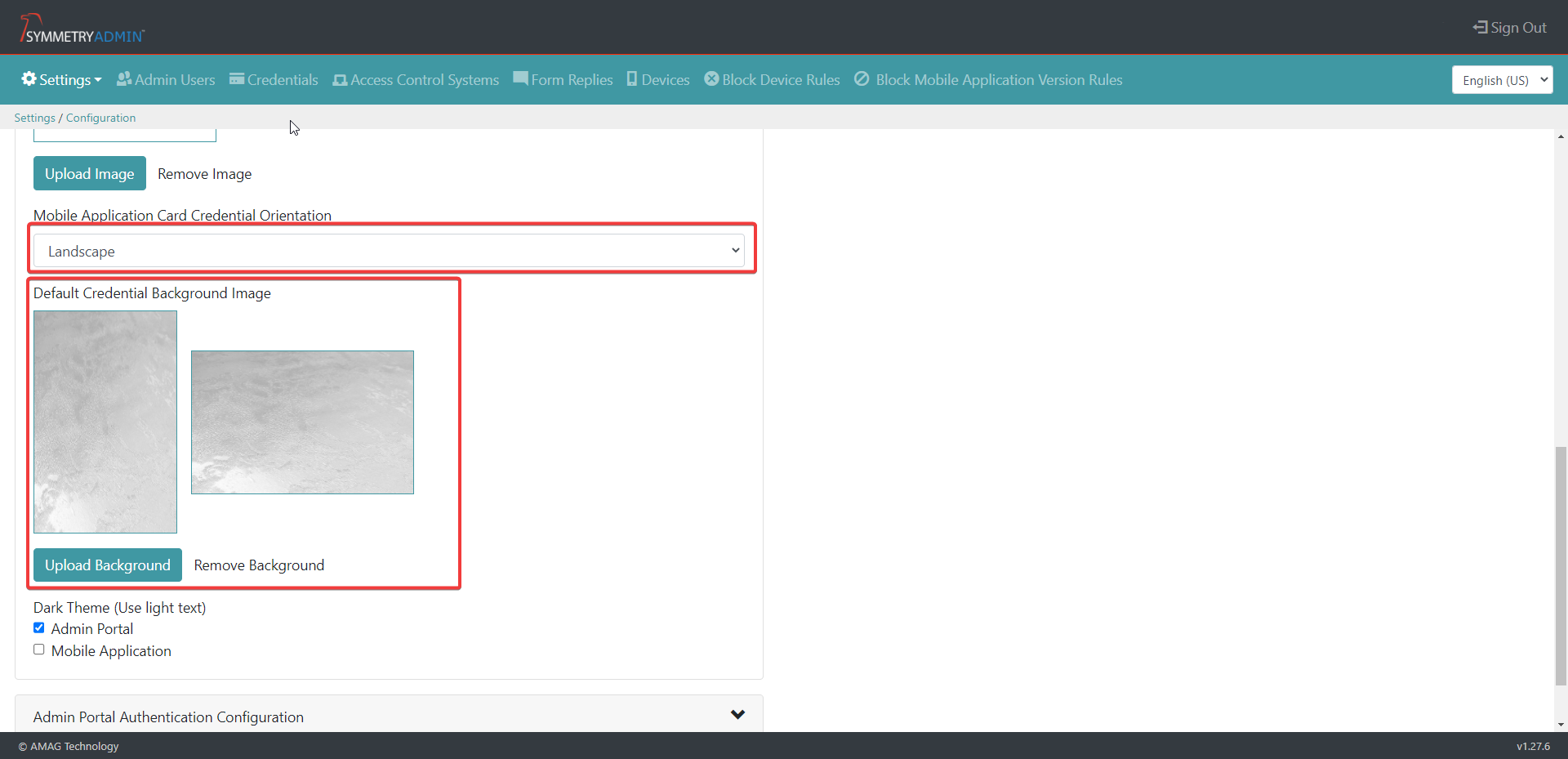
Toggle the Dark Theme (Use light text) options depending on the luminosity of the customers card, the Admin Portal and the Mobile Application to help the text stand out against the selected theme.
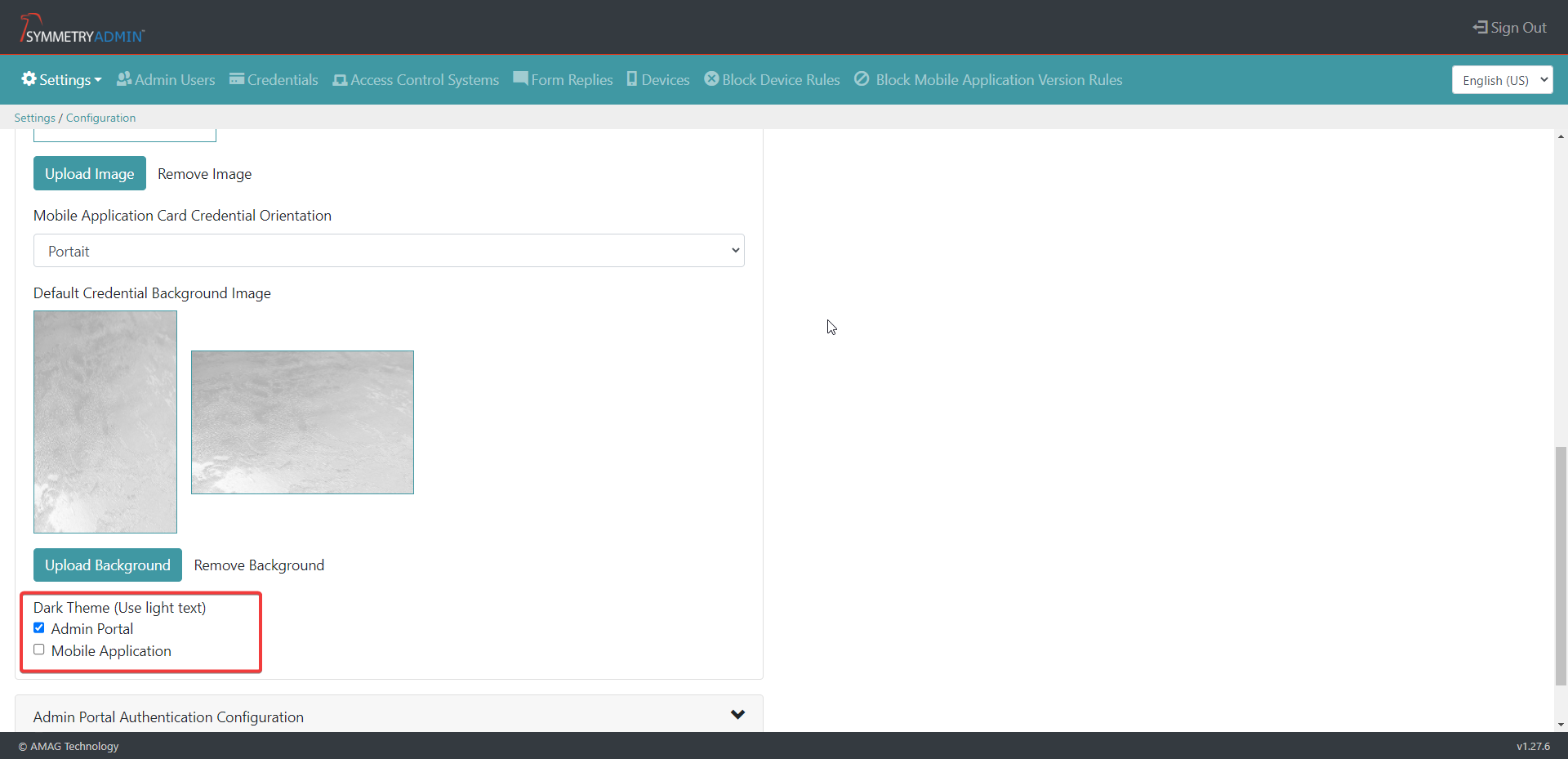
Admin Portal Authentication Configuration and Mobile App Authentication Configuration
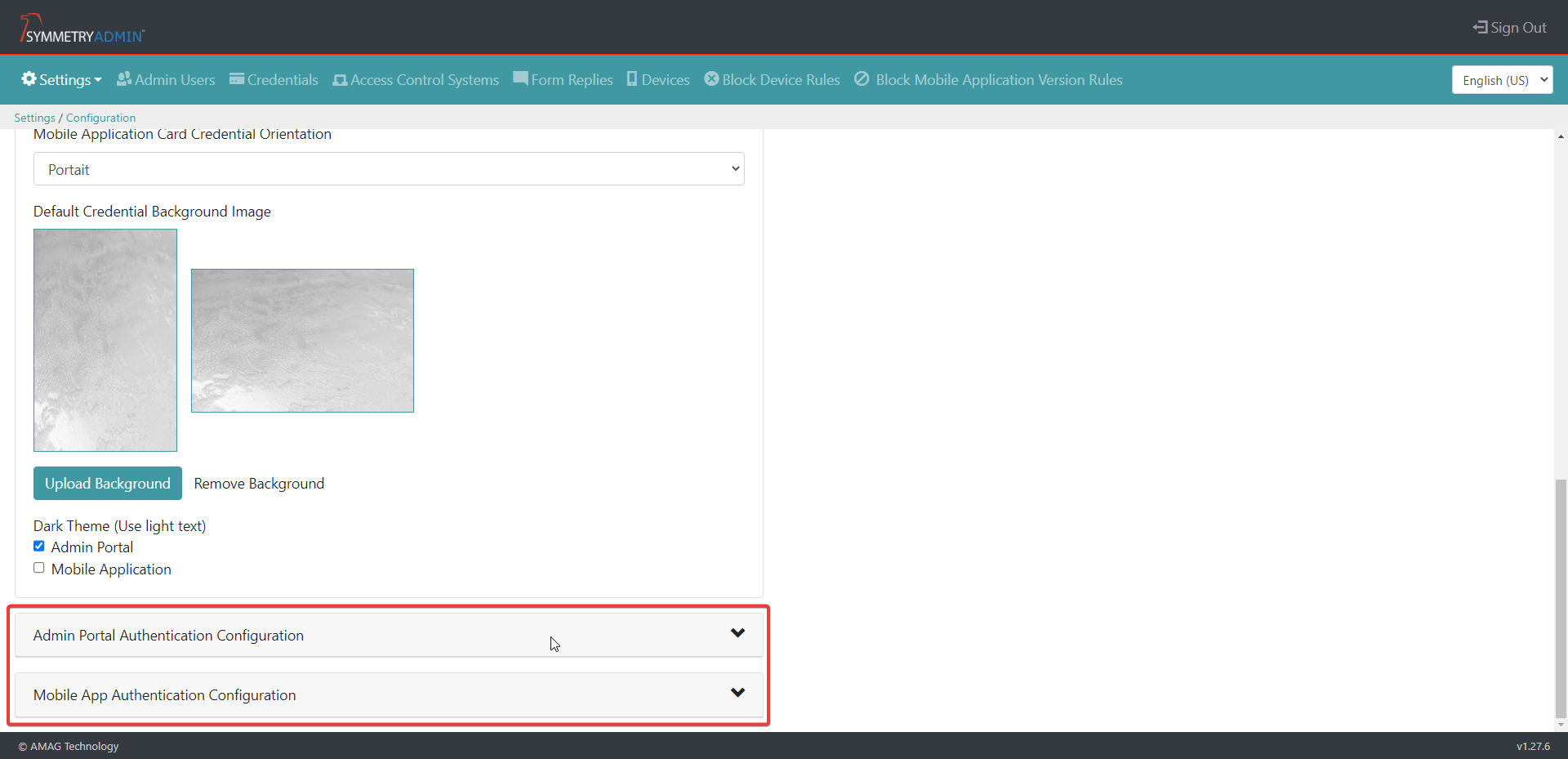
Admin Portal Authentication Configuration:
Allows the user to toggle between Username and Password and Single Sign-On options
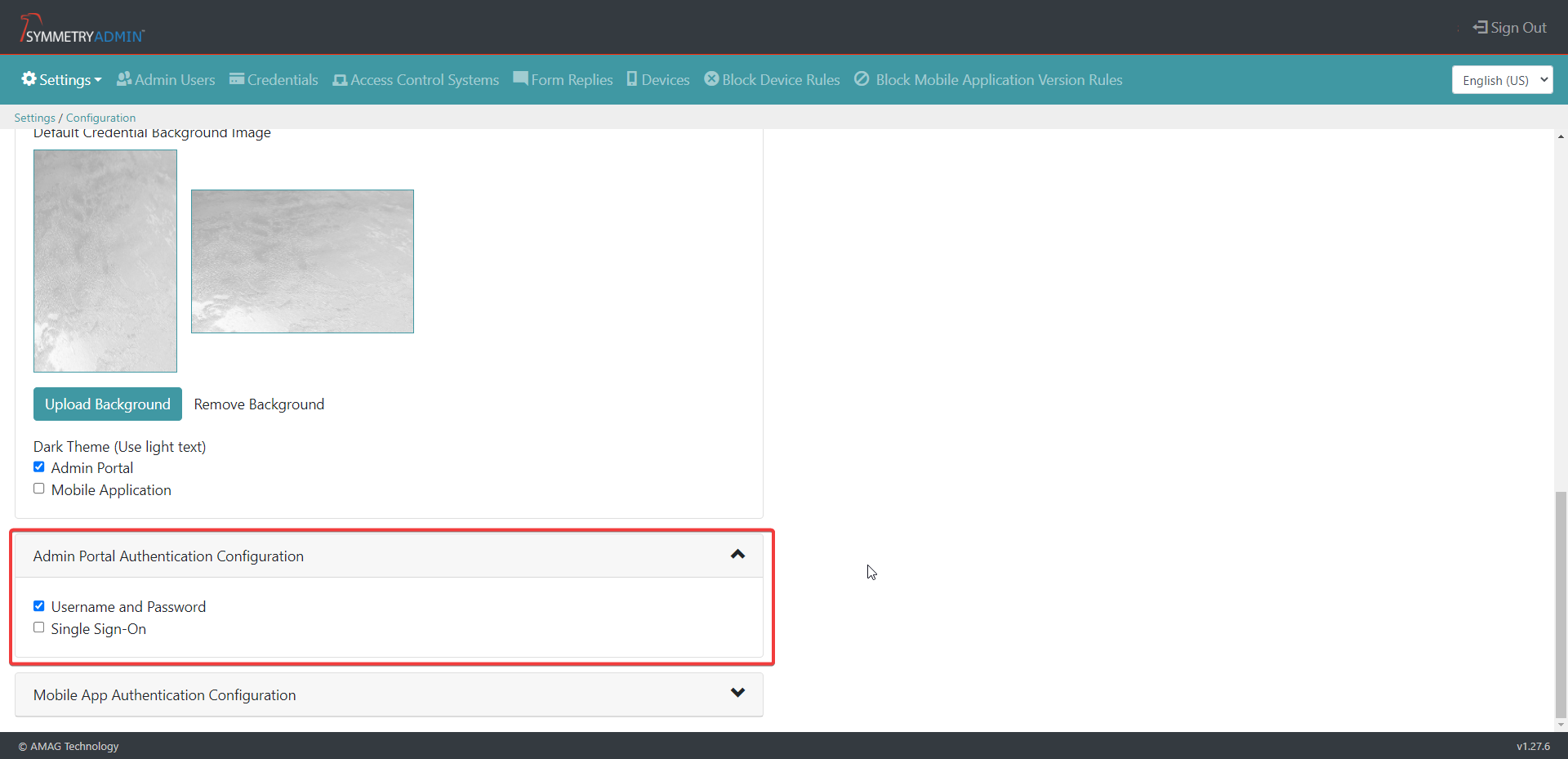
Mobile App Authentication Configuration:
Allows the user to toggle between Single Sign-On options
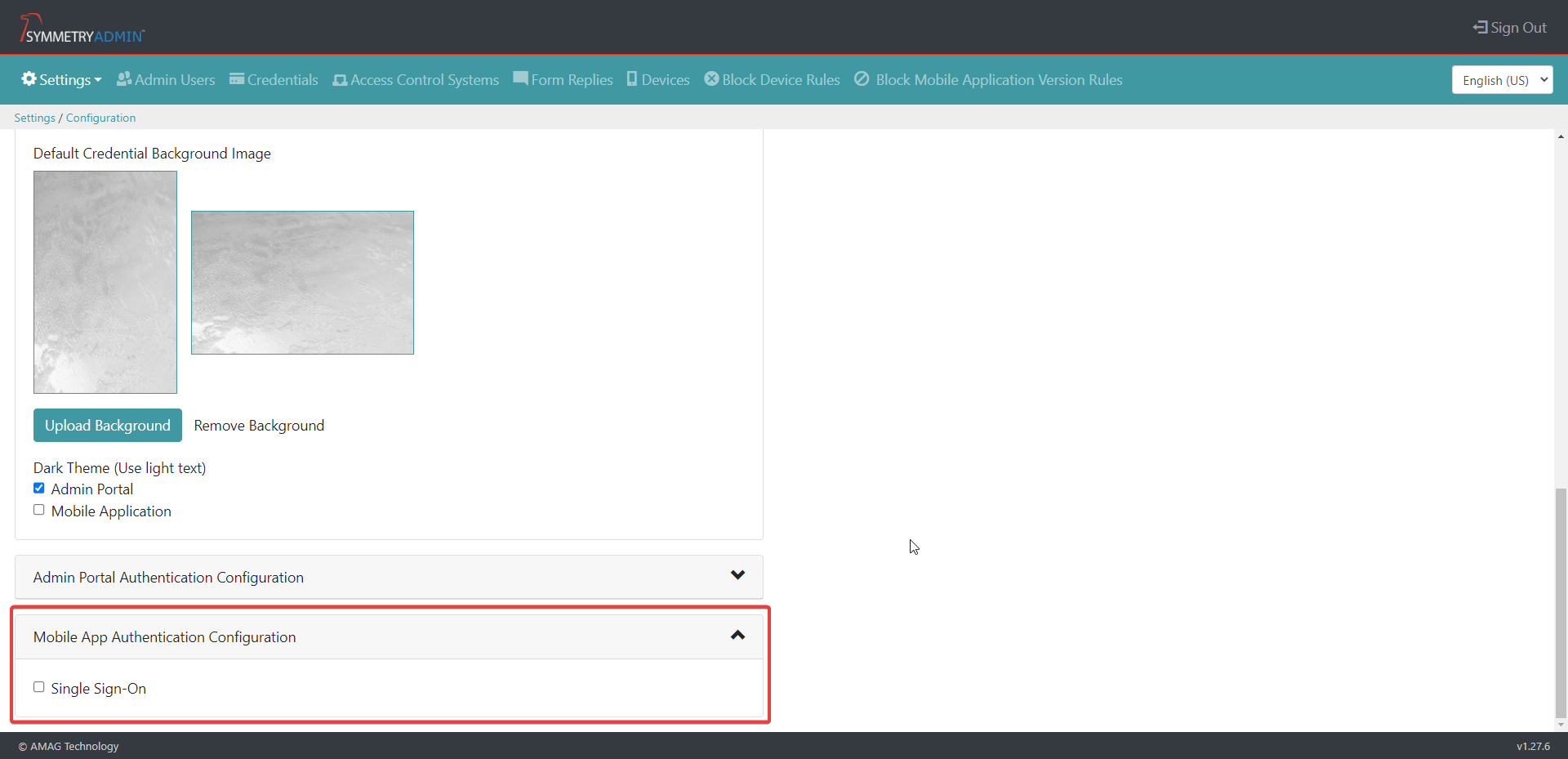
SMTP Configuration (Simple Mail Transfer Protocol) Allows the user to configure the mail server options to allow users to receive product emails.
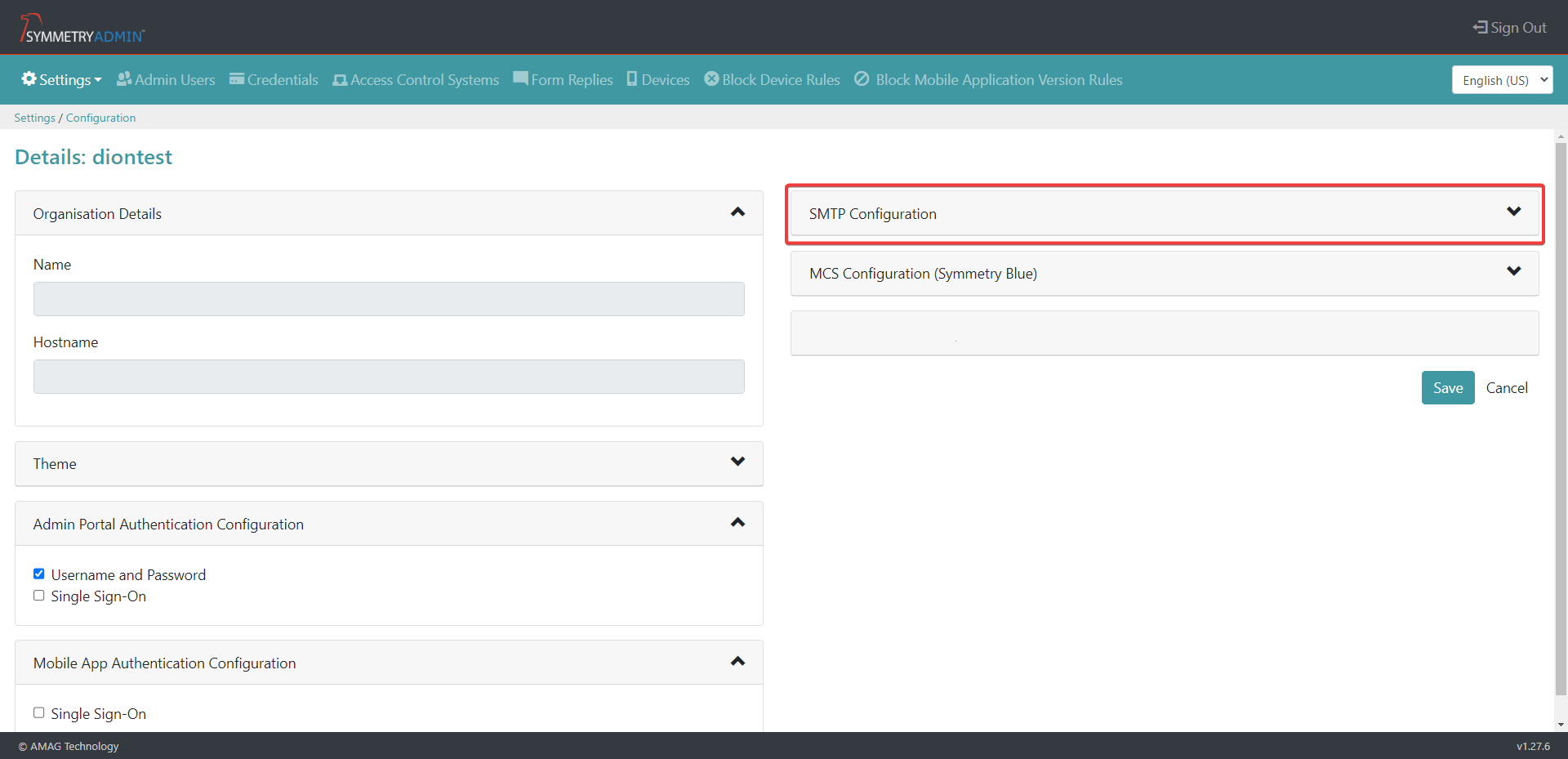
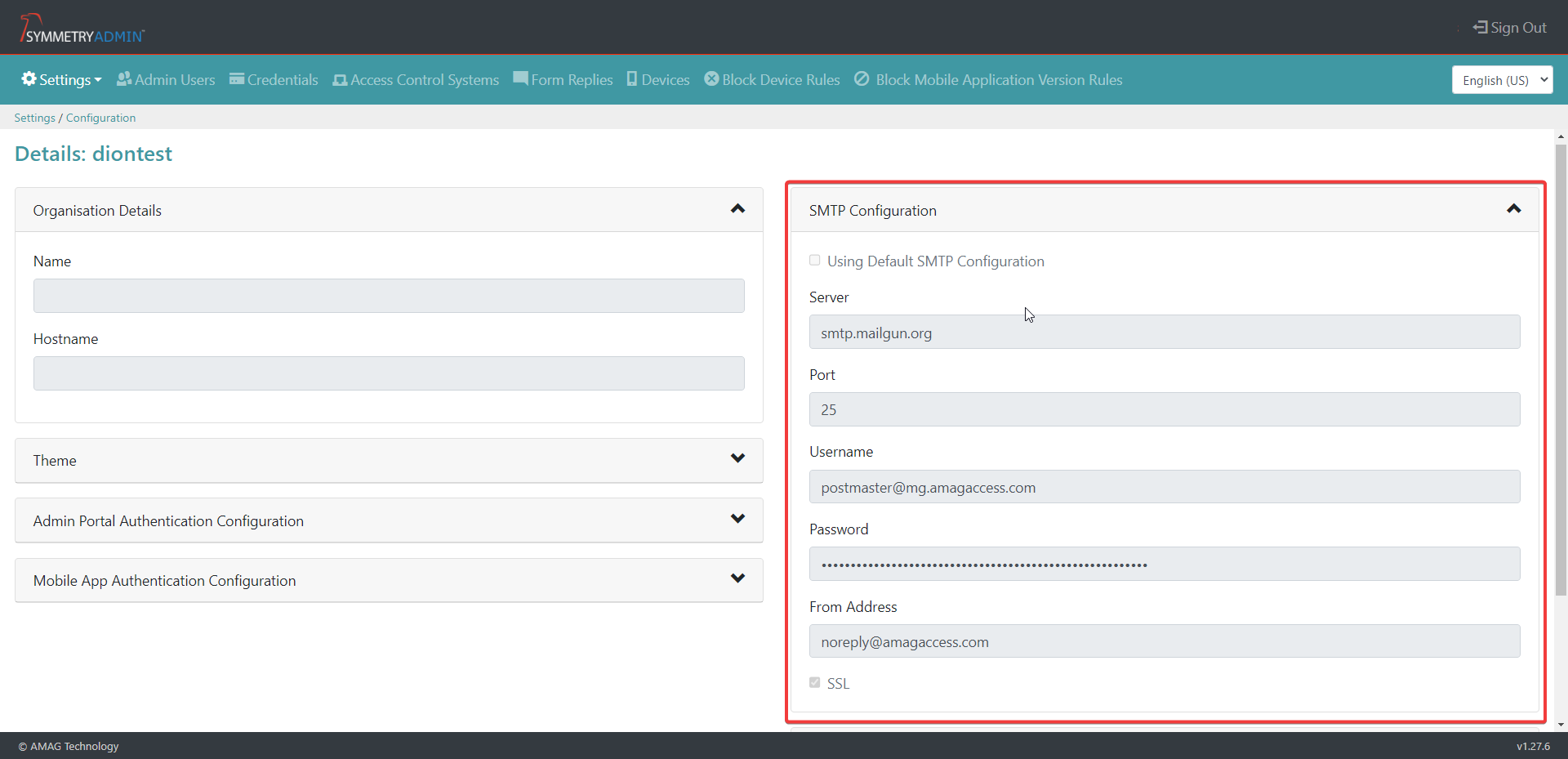
MCS Configuration (Symmetry Blue/Symmetry SENTRY) (Mobile Credential Server)
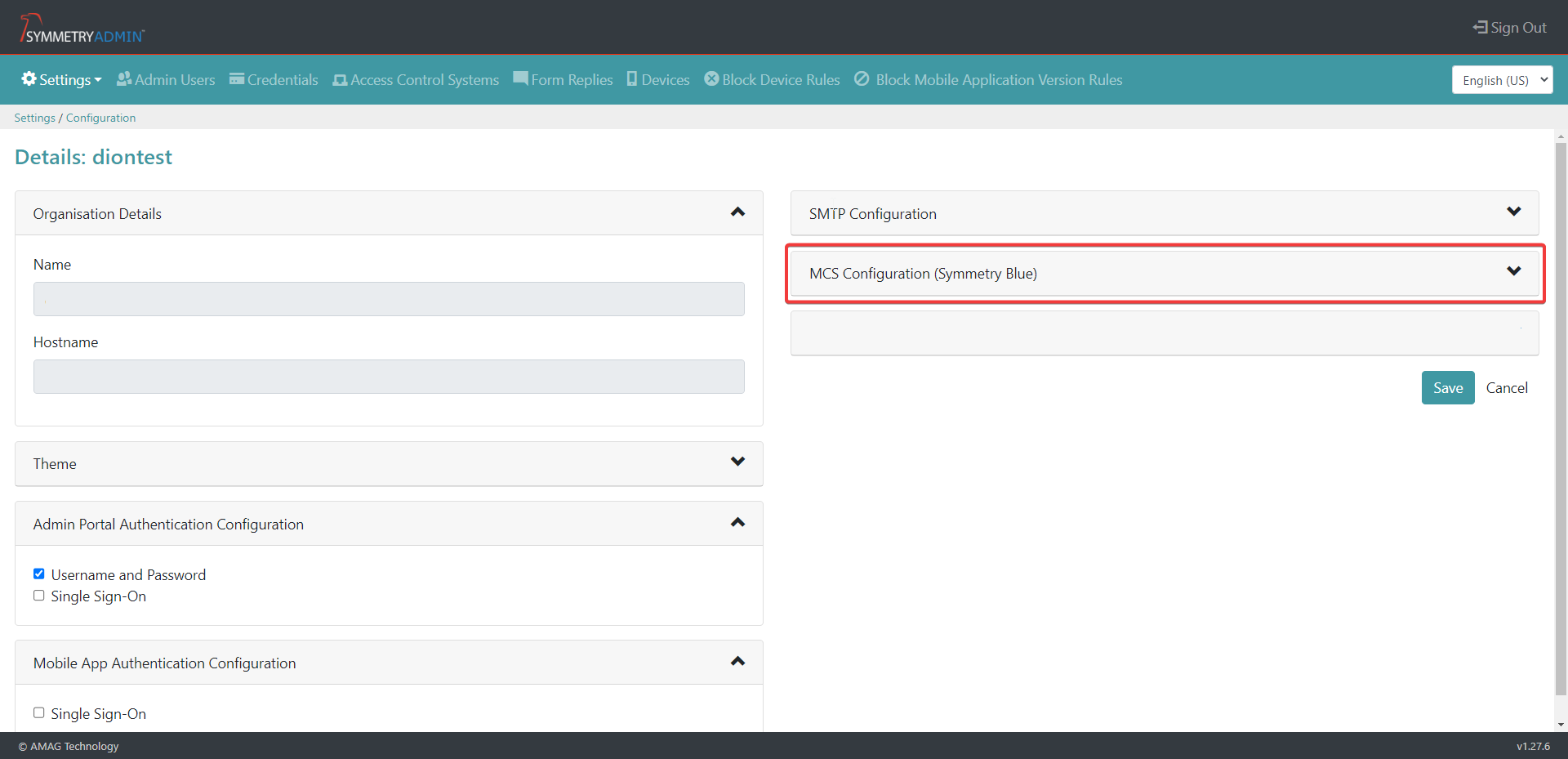
Default BLE Signal Strength - (from -100 db to 0 db): Specify the default Bluetooth Signal Strength values (which dictates the distance required between the mobile device and the reader).
Photo Reminder Time (Hours): The Photo Reminder Time value dictates how long it is before the credential holder gets a reminder if they have not uploaded a photo via the Mobile App.