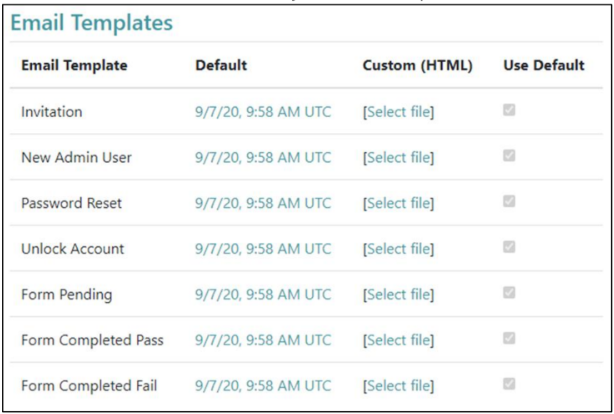Admin Portal – Email Templates
The image below indicates how to access the email template settings.
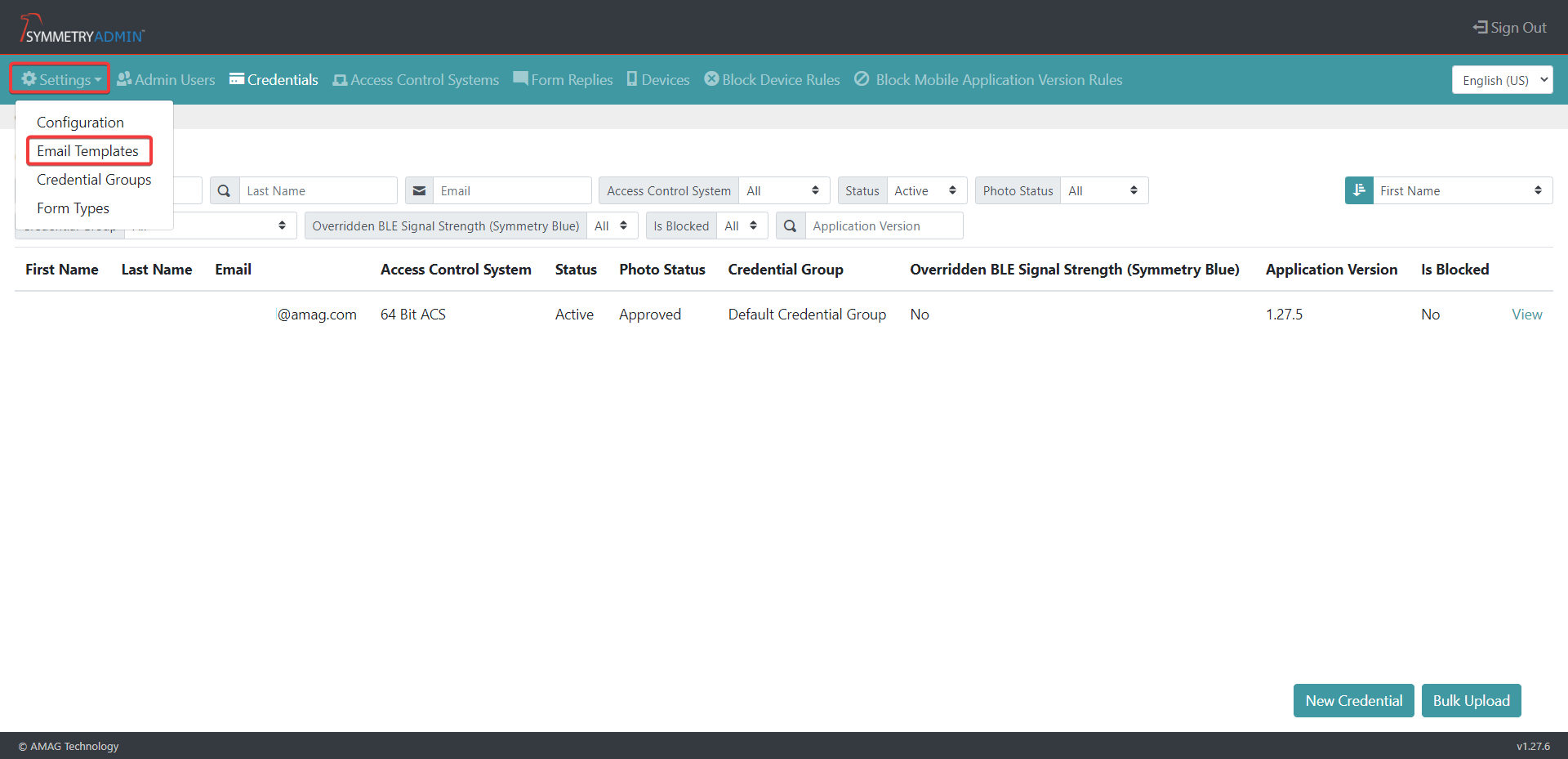
To update an Email Template, under the Custom(html) select
 to browse and select a custom template.
to browse and select a custom template.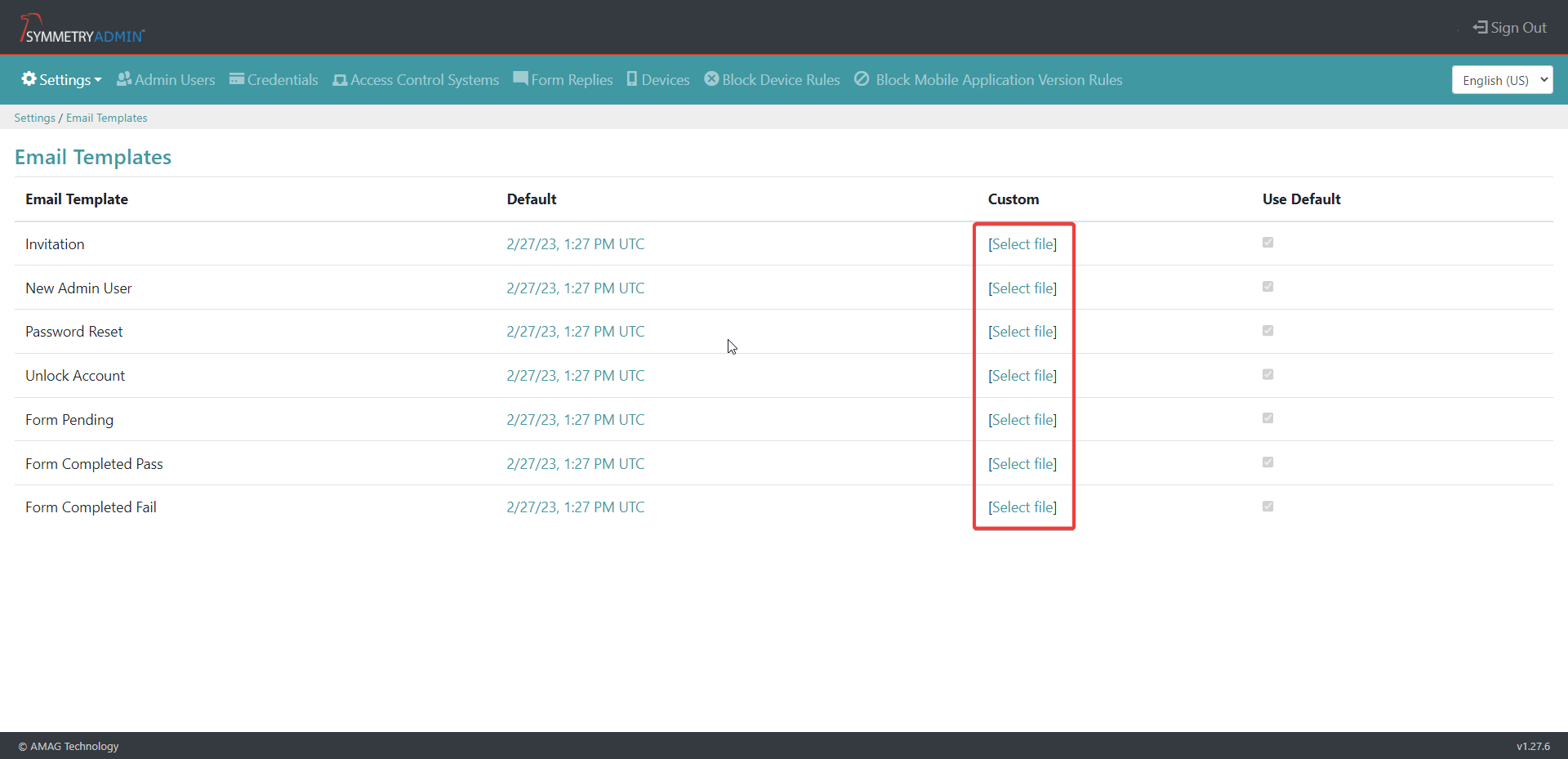
To make changes to an existing template, under the Default column, select the
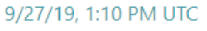 this will then download the template, the user will then make changes and then upload the edited template.
this will then download the template, the user will then make changes and then upload the edited template.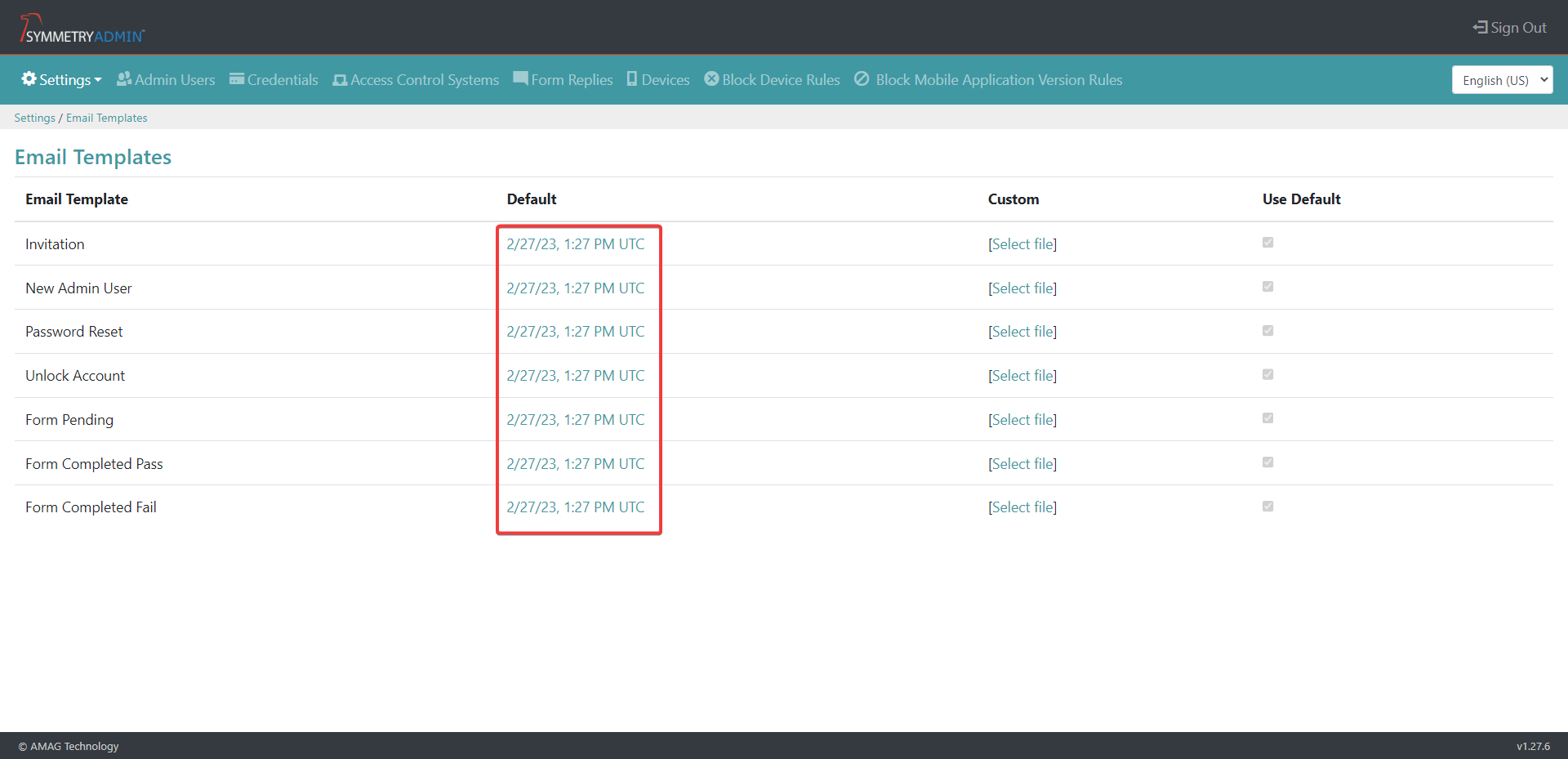
Make sure Use Default is unchecked adjacent to the template.